Free Joomla Plugins Recommended by the Experts
What is Joomla?
It has all started in August 2005 when team of developers built a new open source platform called Joomla!. Joomla! has been downloaded over 63 million times. Over 7,700 free and commercial extensions are offered from the certified Joomla! Extensions Directory, and more are offered from additional sources. It is predictable to be the second most used content management system on the Internet, after WordPress, ahead of Drupal.

Illustration 1: An Official Joomla! Logo Joomla! is like the compromise between WordPress and Drupal. Joomla! offers a great portal help to ask questions and receiving technical support. It’s not as fast or extensive as WordPress’ community-based support pages, but is certainly faster (and cheaper) than Drupal’s technical support options.
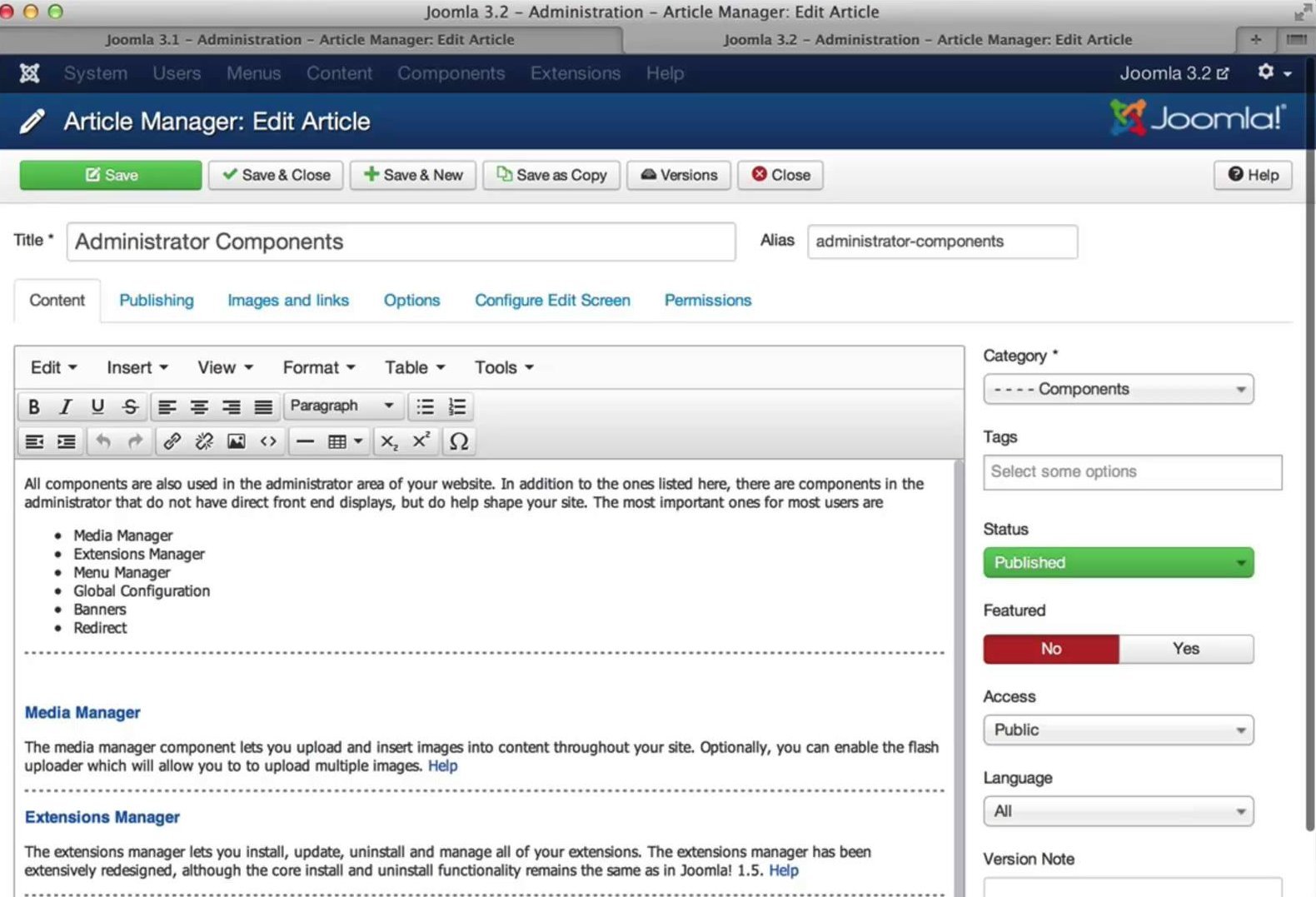 Illustration 2: Joomla admin user interface - article editor
Joomla! is an award-winning content management system (CMS), which allows you to build Web sites and powerful online applications. What's a content management system (CMS)? A content management system is software that takes care of every part of content on your Web site, much like your local public library keeps track of books and stores them. Content can be a simple text, photos, music, video, documents, or just about anything you can think of. A key benefit of using a CMS is that it requires practically no technical or programming skill or knowledge to manage. Since the CMS manages all your content, you don't have to.
Illustration 2: Joomla admin user interface - article editor
Joomla! is an award-winning content management system (CMS), which allows you to build Web sites and powerful online applications. What's a content management system (CMS)? A content management system is software that takes care of every part of content on your Web site, much like your local public library keeps track of books and stores them. Content can be a simple text, photos, music, video, documents, or just about anything you can think of. A key benefit of using a CMS is that it requires practically no technical or programming skill or knowledge to manage. Since the CMS manages all your content, you don't have to.

Illustration 3: Most popular Joomla extensions There are several reasons, including its ease-of-use and extensibility, which have made Joomla! the most popular Web site software you could use online. Best of all, Joomla! is an open source solution that is freely offered to everybody. Joomla! is designed to be easy to install. Cost you nothing. Just 10 minutes of your time. It is easy to set up even if you're not a tech guy or super advanced user. You can use a fact that many web hosting services offer a single-click install, putting your new site up and running in just a few minutes. Another advantage is cycle of updates. The frequency of updates is about 36 days.
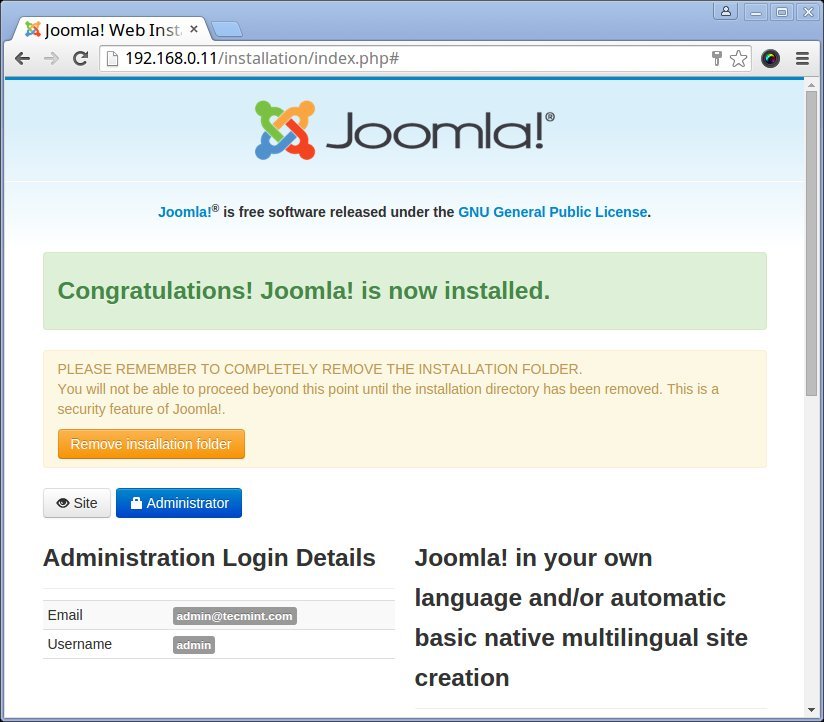
Illustration 4: Joomla installation Since Joomla! is so easy to use, as a Web developer or creative designer, you can quickly create new web sites for your customers. Then, with a minimal learning curve, you can show your customers how to easily manage their own sites themselves. Among popular worldwide sites which are using Joomla! are Harvard University or Linux. The most suitable projects for Joomla! are e-commerce solutions providers, e.g. eshops and webshops. Joomla! also makes setting up an online store quick and painless. You can setup eCommerce shops with both Drupal and WordPress, but it tends to require more effort and special customizations. Another beautiful usage of Joomla! are social networking sites. With Joomla!, you can have one up and running extremely quickly and easily.
General Joomla extensions
SP Page Builder
SP Page Builder is pretty fresh Joomla extension, but it may change your old practices about Joomla! web design. It's a drag and drop page builder that aims to support you develop custom sites in minutes not hours or even days.
 Illustration 5: SP Page Builder Joomla extension
As well as the instinctive interface, one of the highlights of this component is the range of 38+ add-ons and 5 pre-built page layouts. These templates are available in Pro version.
Illustration 5: SP Page Builder Joomla extension
As well as the instinctive interface, one of the highlights of this component is the range of 38+ add-ons and 5 pre-built page layouts. These templates are available in Pro version.
Akeeba backup
If you are considering a powerful yet simple extension for keeping a backup of your Joomla! site, Akeeba Backup, the outstanding open-source backup module is for you. You will find all of the content you've put your heart and soul into when you get a regular, full-site Akeeba backup. This addition to your website is also handy if you need to migrate between servers or you want to switch back to an older version of your website. It generates a backup record, which holds all the files, a database snapshot and a restoration point.
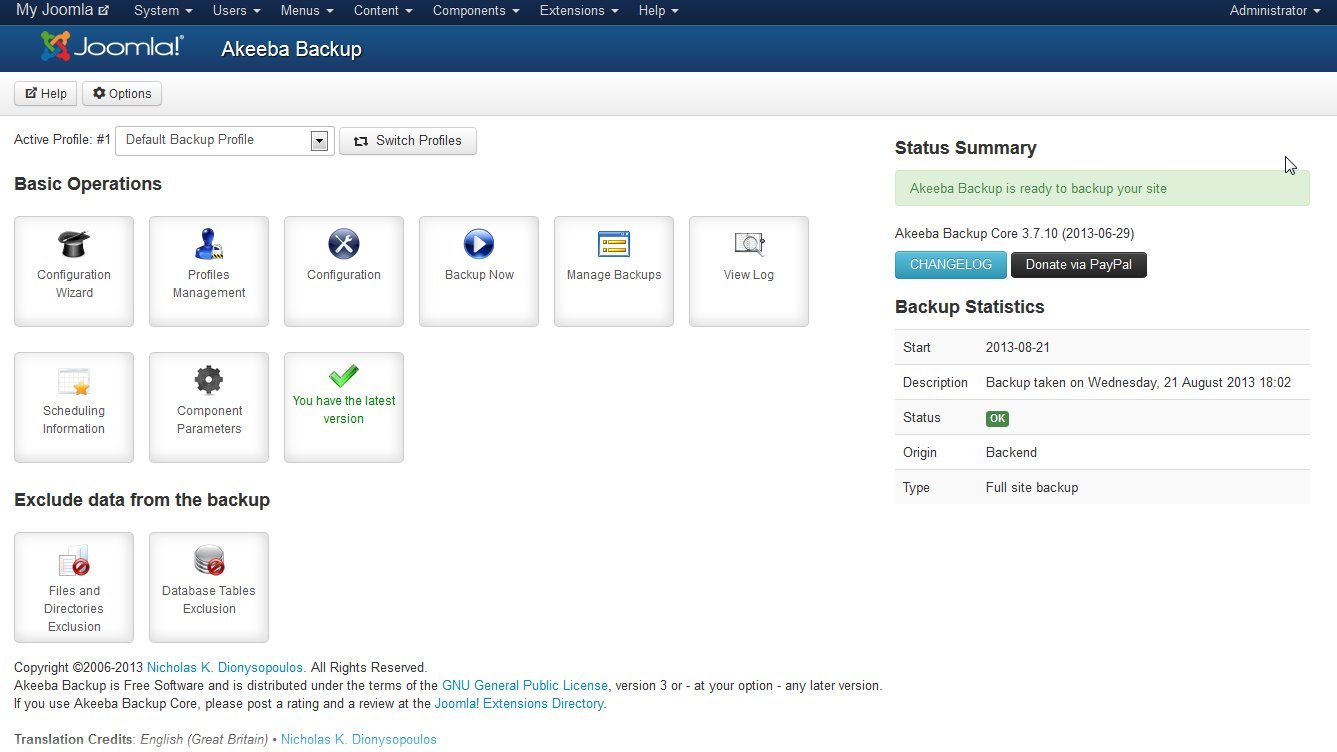 Illustration 6: Akeeba Backup Joomla extension user interface
Akeeba Backup comes in two types that are titled Core and Professional. The Core version is free, and offers some elementary backup tools and an unlimited service. If you are looking for more advanced version, the Professional edition for a payment is a decent choice to maximize your convenience and decrease the chance of the disaster of losing data forever.
Illustration 6: Akeeba Backup Joomla extension user interface
Akeeba Backup comes in two types that are titled Core and Professional. The Core version is free, and offers some elementary backup tools and an unlimited service. If you are looking for more advanced version, the Professional edition for a payment is a decent choice to maximize your convenience and decrease the chance of the disaster of losing data forever.
K2 Joomla extension
K2 is an advanced component for producing more detailed Joomla! articles with videos, images, image galleries and attachments. It is developed by Joomla! Works. K2 jumps in to fill the gap that exists in the Joomla! framework.

Illustration 7: K2 for Joomla! It offers a robust and wide set of features that let you to manage your blogs, articles and other content more easily than you would with regular Joomla!. The K2 extension for Joomla! supports article management, tags, comments, image galleries and video management, content modules, and a cool drag and drop Media Manager.
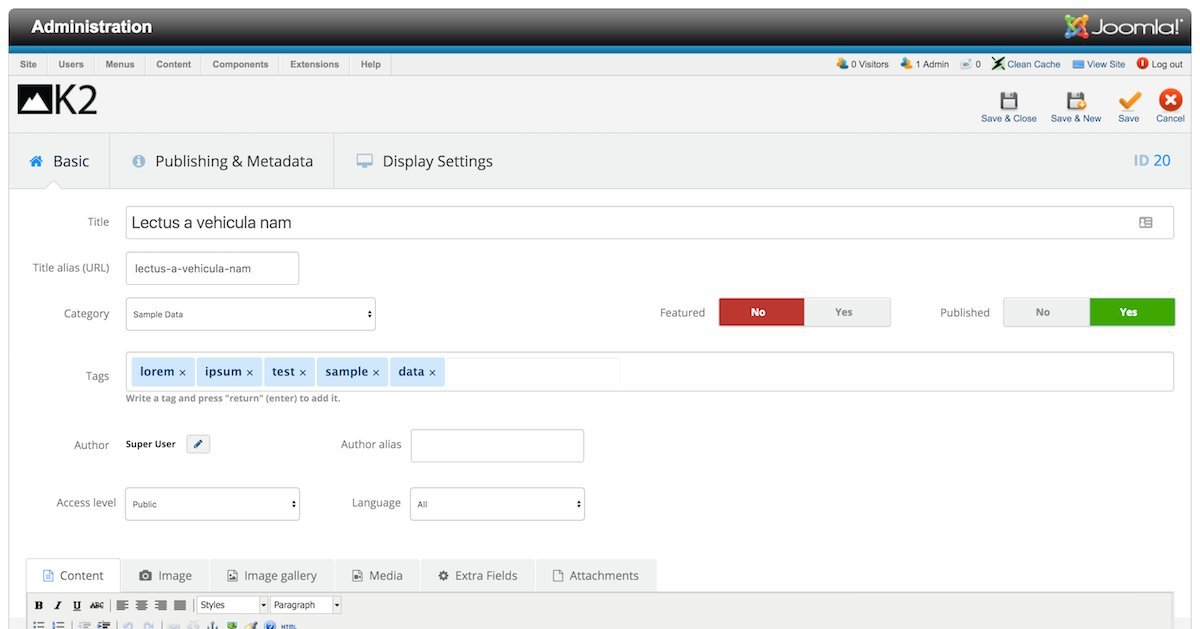 Illustration 8: K2 user interface
In addition, K2 comes with a variety of friendly templates that help you to install a module without messing around with the template’s code. Equipped with more extensions to create rich content, K2 even enables converting a standard news site into an author’s blog, download manager, product catalog or product showcase and many more magic to surprise your customers.
Illustration 8: K2 user interface
In addition, K2 comes with a variety of friendly templates that help you to install a module without messing around with the template’s code. Equipped with more extensions to create rich content, K2 even enables converting a standard news site into an author’s blog, download manager, product catalog or product showcase and many more magic to surprise your customers.
Community Builder
Community Builder, which is the most popular and broad social networking solution, provides you all the tools and usability necessary to develop and maintain your website community. It makes adding social networking to your own website fast and easy with Joomla! polis Community Builder.
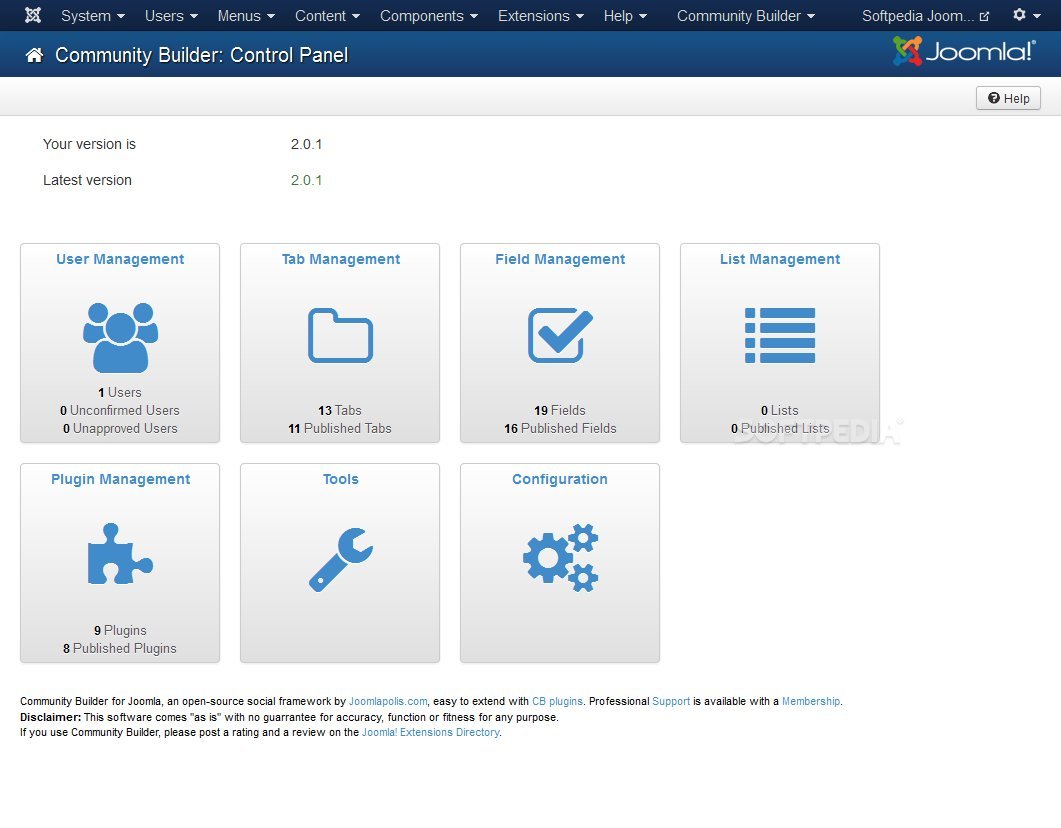 Illustration 9: Community Builder Joomla user interface
Let participants search for other participants, enabling member collaboration, and they will want to keep coming back to your site. It supports extended member registering functions, membership content creation, profile image uploading, reporting, moderation messaging and more! It is open-source, with several extensions accessible and is Joomla! TM version independent.
Illustration 9: Community Builder Joomla user interface
Let participants search for other participants, enabling member collaboration, and they will want to keep coming back to your site. It supports extended member registering functions, membership content creation, profile image uploading, reporting, moderation messaging and more! It is open-source, with several extensions accessible and is Joomla! TM version independent.
JCE Joomla! extension
JCE is a gorgeous extension for producing and editing Joomla! content easily. It has an awesome content creating interface called WYSIWYG (What You See is What You Get) with attractive familiar choices to make the user experience better. It offers formatting and generating links and some other innovative options which you can use with just a few clicks and you do not need to learn any knowledge of complex coding.
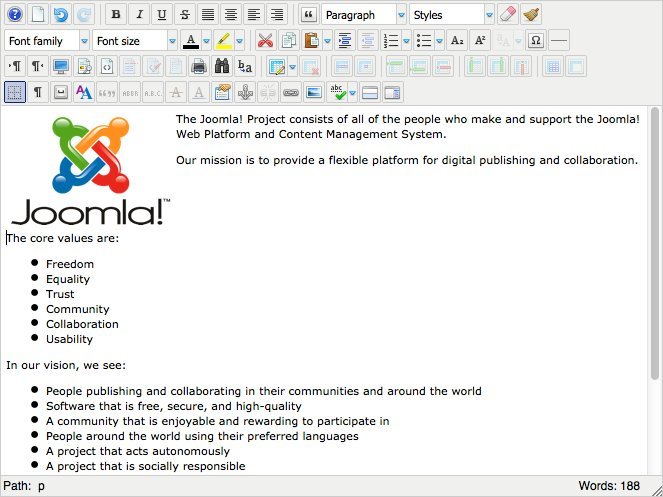
Illustration 10: JCE for Joomla WYSIWYG capabilities Besides that, it is open and extendable with numerous additional extensions. It can also be customizable to some range.
RSFirewall! extension
The All In one Joomla security and Firewall is the crucial security extension that will take your CMS site’s security to a whole new level.
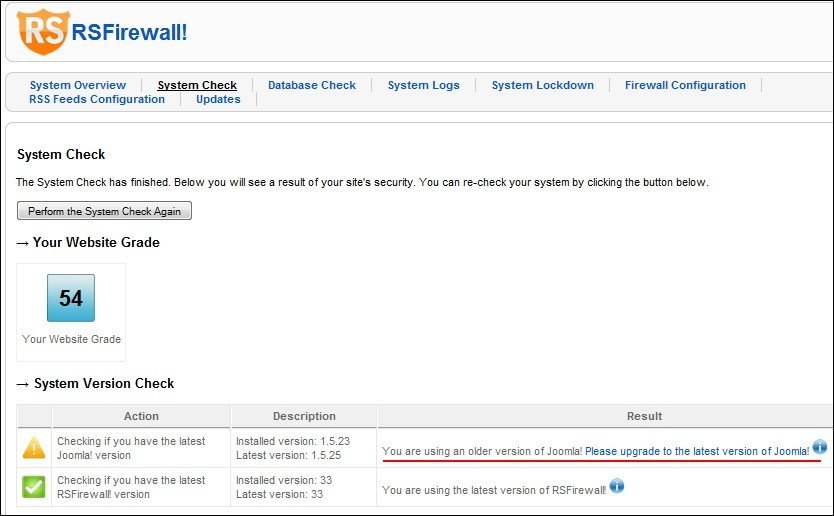
Illustration 11: RSFirewall! Joomla admin user interface This great component offers website security protection against: XSS (Cross-Site Scripting vulterability), CSRF (Cross-Site Request Forgery), RFI (Remote File Inclusion attempts), CRLF (“Carriage Return" and "Line Feed” injection), Code Injection, Base64 and SQL Injection. AcyMailing
If you think that an email newsletters still have influence to notify your potential clients about promotions, product sneak peaks or new arrivals in your e-shop or just blogs on your online magazine. It allows you to send these emails to your clients with an ease. Make sure that you don't send any spam and allow users to unsubscribe easily if they consider your email as unwanted.
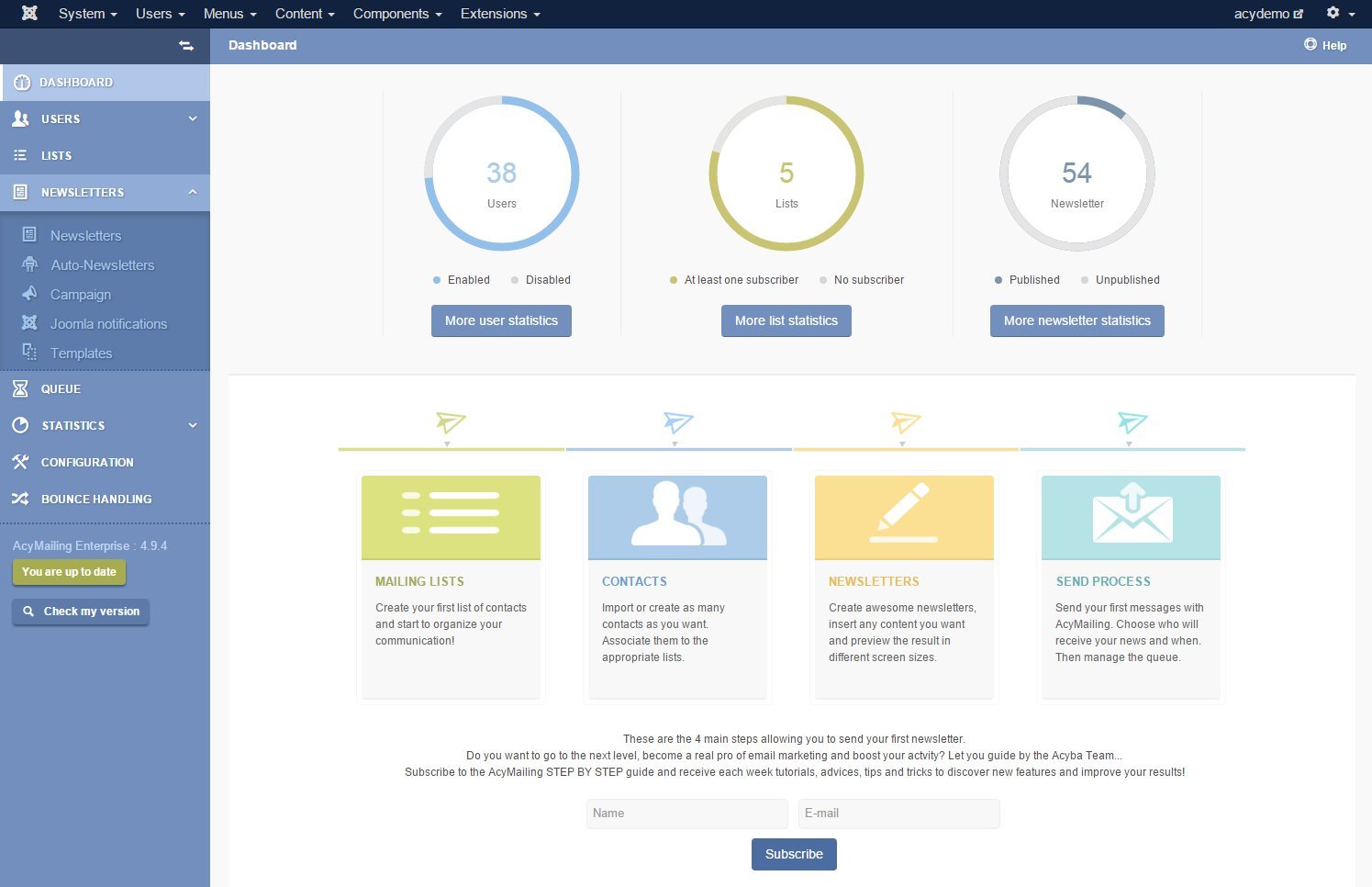 Illustration 12: AcyMailing user interface
Quick Add to Menu
Illustration 12: AcyMailing user interface
Quick Add to Menu
Simple but very exciting and useful extension. In most cases your clients don't realize how to "create a page" because they first write an article, and then a menu item, and then show them in a module - it is just too much for them.
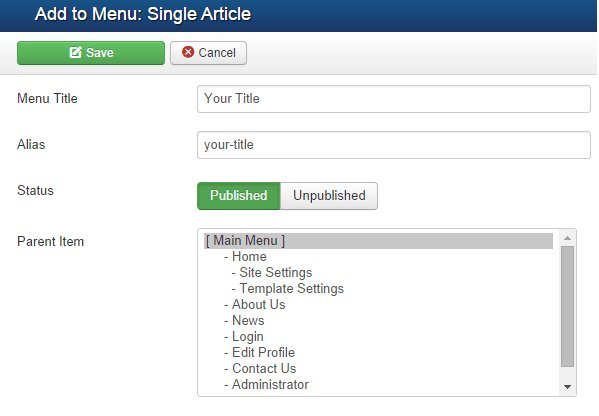
Illustration 13: Add to menu form Use this extension and create a menu item for your blogs upon creation, all-in-one integration within the Joomla article manager. It adds a menu variety to the blog or article creation form. By choosing a menu and saving the blog post it will be added to the selected menu either as the first or the last item.
Facebook Slide Likebox
Social networking sites like Instagram, Facebook and Snapchat are the leaders of digital world. Take advantage of this and combine them with your Joomla! website. Installing Facebook Likebox Slider you can gain new followers, show off your popularity without the need of upgrading the entire website.

Illustration 14: Facebook Like Box appearance on Joomla front-end Show Facebook Like Box on your site in attractive box or sidebar which slides in from page edge or as static component in a handy way! Very easy to set up and adjust. Like Box can be activated with mouse move or click. The benefit of this extension is a way that it presents to customer. It takes very tiny space on your site and can be seen at any time because toggle-tab does not scroll with site and every time stays where you put it.
Modules Anywhere
With this extension you can include a solo module or complete module positions anyplace in your website, as well as 3rd party components and even within further modules. You want reason why to use Modules Anywhere, and not the other extensions? Answer is simple. It works everywhere, not only in blogs. It even works in modules! Plus you can load a solo module, not only complete module positions. Among other things belong control of the html display style from within the tag, not only one global setting and it is a very easy to use editor button.
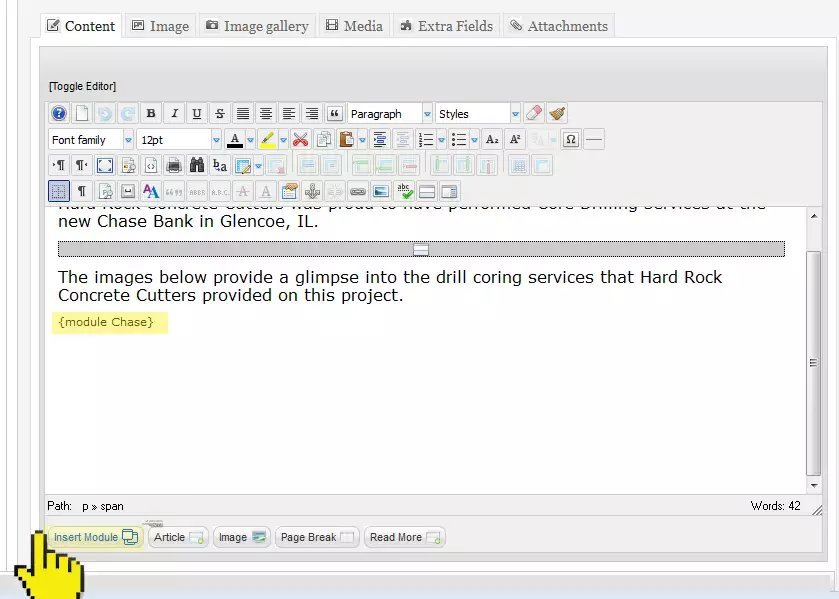
Illustration 15: Inserting module directly into the article content You can set Modules Anywhere to also handle the tags. In that circumstance, you can safely deactivate the extension all together. Modules Anywhere does not display unpublished Modules by default. If you do need it to, you can modify that behavior via the extension parameters.
ARK Editor
The ARK Editor (among the community also known as the JCK Editor) is an WYSIWYG editor designed to simplify your content design. It includes an innovative technology named Inline Editing that allows its users to manage page elements directly without the requirement to use a special editing display. For this reason it can convert Joomla! websites and make them extremely easy-to-use!
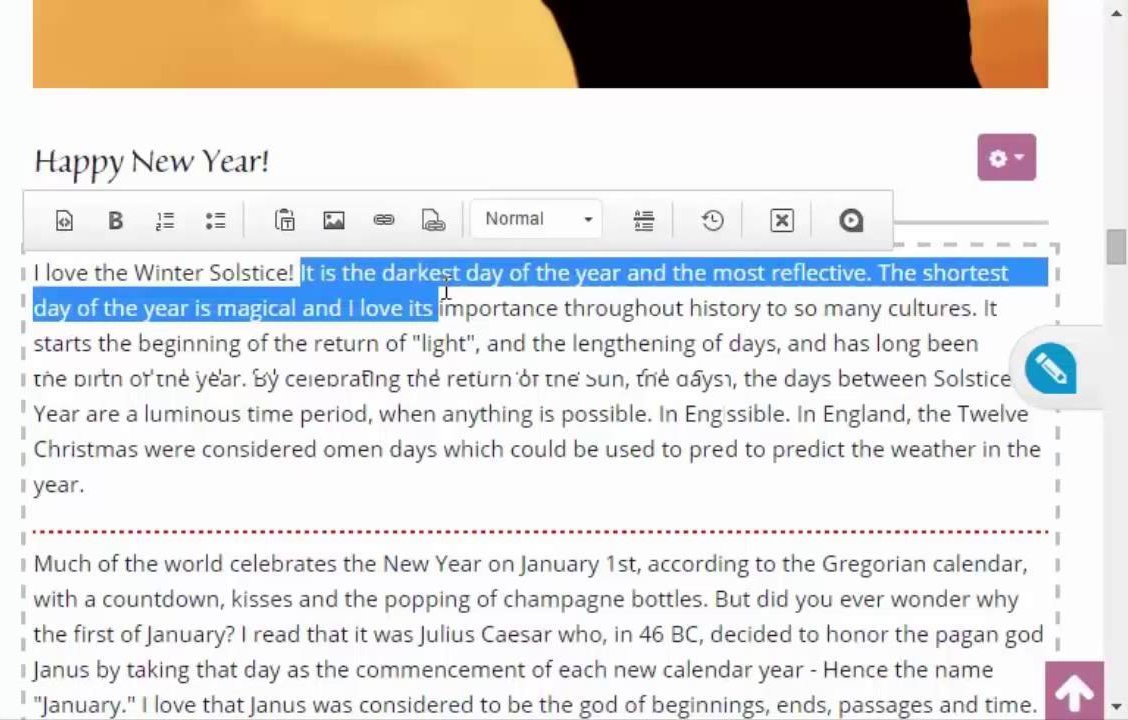 Illustration 16: ARK extension Inline editing in action
It is familiar for many users due to its recent Windows Metro-like interface, yet configurable enough to be used for enterprise coding. Allowing for adjustment and shaping in virtually in any way. This could range from building bespoke toolbars, to adding functionality with new extensions, content templating and layout and with the setting up of user approvals and user files.
Illustration 16: ARK extension Inline editing in action
It is familiar for many users due to its recent Windows Metro-like interface, yet configurable enough to be used for enterprise coding. Allowing for adjustment and shaping in virtually in any way. This could range from building bespoke toolbars, to adding functionality with new extensions, content templating and layout and with the setting up of user approvals and user files.
Google extensions
Google Maps by Reumer
A newest version of the Joomla extension Google Maps is available online. Plenty of new functions and features which help you to show to your users where you are located. This release brings the print button, display location of the user on the map and log in as a google user.
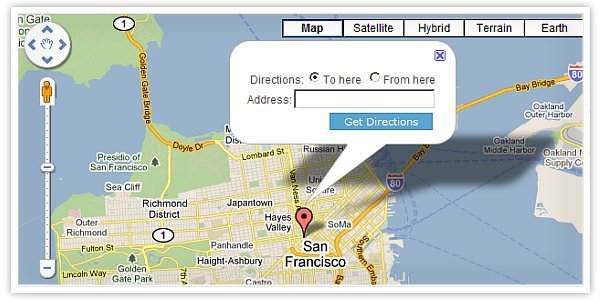
Illustration 17: Sample location The new version has the following new features like added possibility to sign in as google user to see map in own context or geo position of the visitor. Plus they add directions based on location of visitor or print button with parameter and language documents. There is a possibility to select icon and images in configuration of the extension.
GTranslate
GTranslate is powered by Google Translate to make your website multilingual. With 103 available languages your site will be available to more than 99% of internet users. Google Translate is a multilingual service provided by Google to translate written text from one language into another. It supports 103 languages.
 Illustration 18: Automatic translation of your Joomla website's content
Google Translate offers a web interface, mobile interfaces for Android and iOS, and an API that developers can use to build browser extensions, applications and other software. For some languages, Google Translate can pronounce translated text, highlight corresponding words and phrases in the source and target text, and act as a simple dictionary for single-word input. If "Detect language" is selected, text in an unknown language can be identified.
Illustration 18: Automatic translation of your Joomla website's content
Google Translate offers a web interface, mobile interfaces for Android and iOS, and an API that developers can use to build browser extensions, applications and other software. For some languages, Google Translate can pronounce translated text, highlight corresponding words and phrases in the source and target text, and act as a simple dictionary for single-word input. If "Detect language" is selected, text in an unknown language can be identified.
Gallery extensions
TZ Plus gallery
TZ Plus Gallery is a Joomla! extension that shows all photo albums from users’ social profiles, including: Instagram, Flickr, Pinterest, Facebook, even Google+ on their site. Users can upload their photos all over the place, while they browse on Facebook, Instagram, Flickr also Google+.
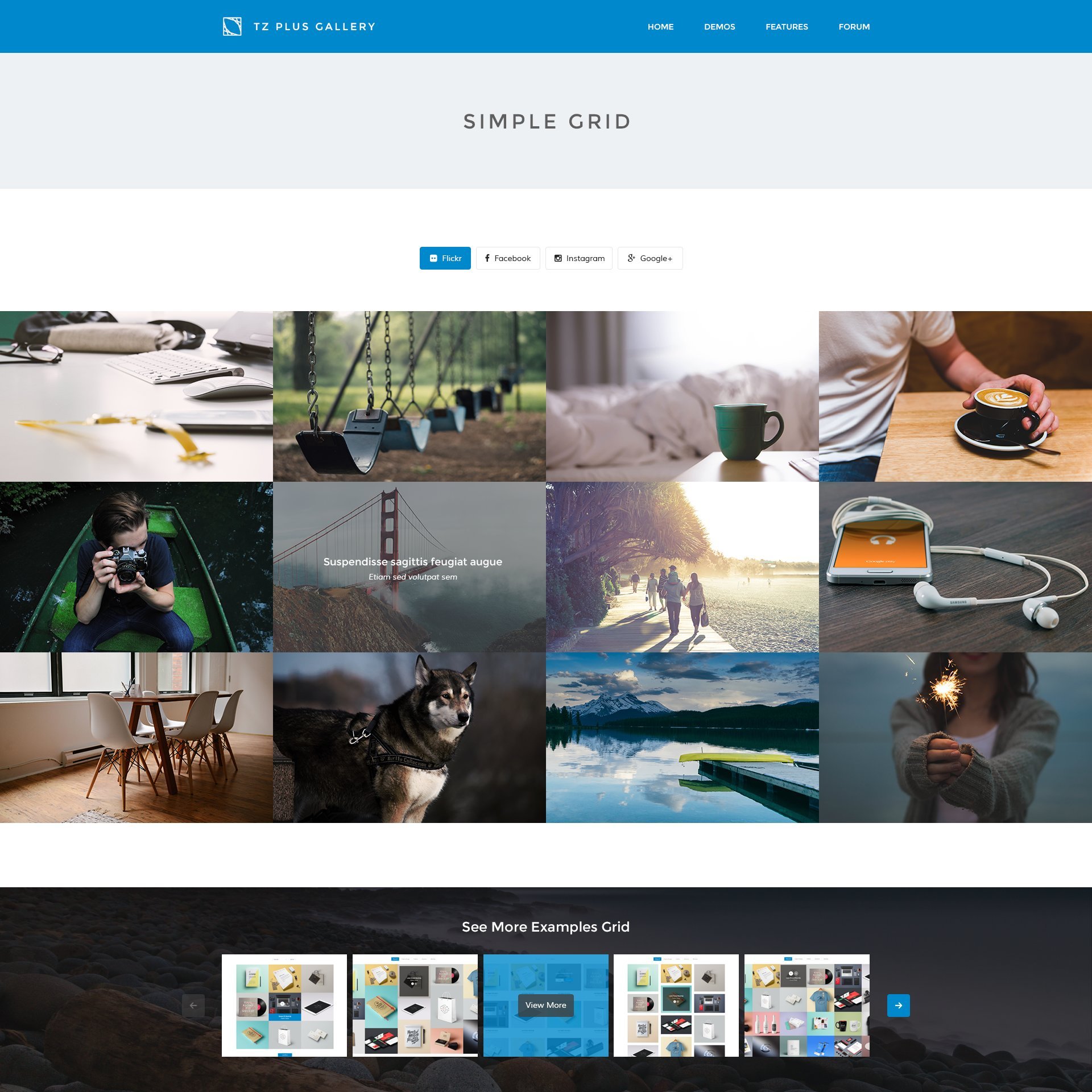
Illustration 19: TZ Plus Gallery The photos will be automatically added to their blogs or sites. TZ Plus Gallery has two forms: Free version and pro version. That helps users to pick the one that they want. Both versions are spectacular. You have to realize that with TZ Plus Gallery Pro’s version, users can make use of more custom and special features.
Phocca gallery
Phoca Gallery is image gallery extension for Joomla CMS, which contains element, modules and extensions and lets users to show images or Youtube videos in numerous ways.
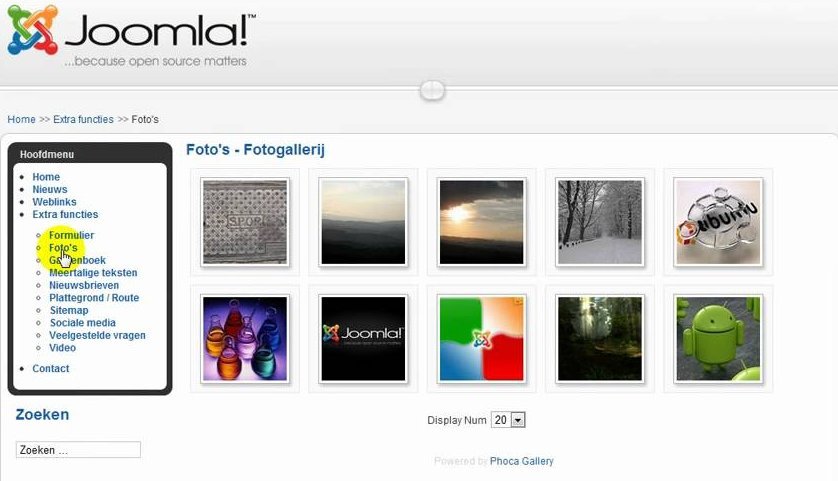
Illustration 20: Phoca Gallery sample Lightboxes, slideshows, shadowbox effects and many other brilliant selections are offered as well.
Event gallery
Event Gallery, a gallery component with a cart system, supports adaptive, flexible and responsive layouts and provides a unique ways of displaying images.
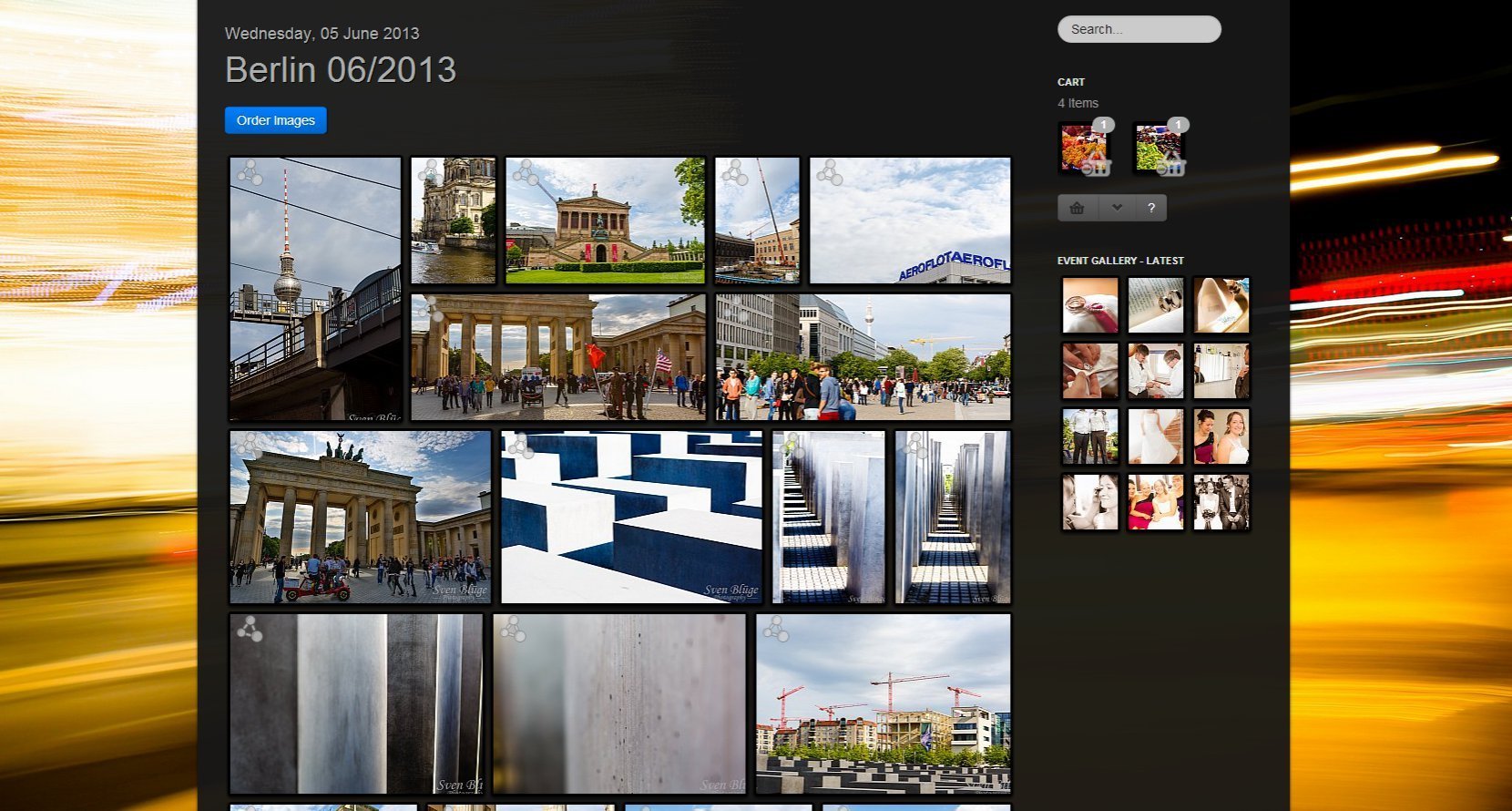
Illustration 21: How Event Gallery Joomla extension looks like Moreover Event Gallery supports native multi language, Cart & Checkout for images, Password / User Group protected folders, ICC profile or Watermarks.
CSS Gallery
CSS Gallery is an easy to setup extension which allows you to show a gallery with thumbnails in a content item.
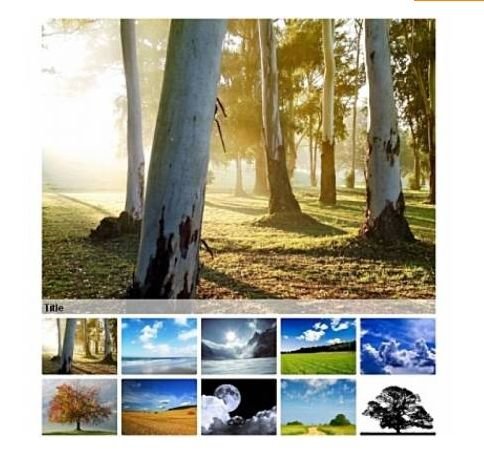
Illustration 22: Joomla CSS Gallery extension Not like other gallery-extensions, CSS Gallery works with pure XHTML and CSS without JavaScript, Flash or any other script.
Sigplus
Sigplus Image Gallery Plus is a direct way to add image or photo galleries to a Joomla! blogpost or article with a simple syntax.

Illustration 23: Sigplus Image Gallery Plus for Joomla It takes a few minutes to set up a gallery, but those, who are looking for a solid gallery solution will not be upset either: sigplus fits for both - beginner and advanced users
Joomla SEO extensions
Xmap
Building a site map increases usability for guests and is one of the elements that search spiders look for. Xmap is a free site map generator, which lets Joomla! users to develop a map built on the structure of their site’s menus
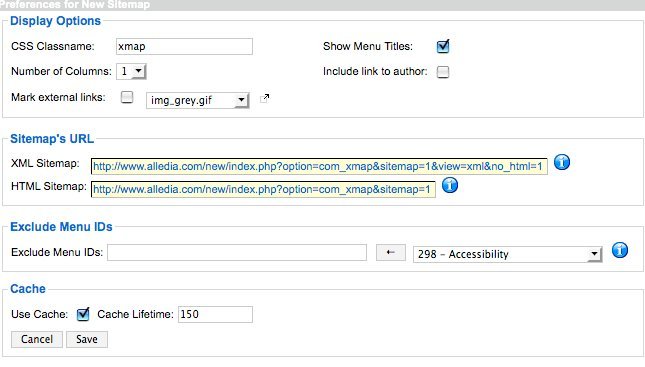
Illustration 24: XMap options
SEOSimple
Search engines look at a page’s meta tags when indexing it and determining its search position. This add-on automatically takes a piece of text from the beginning of the site and changes it into a meta description tag
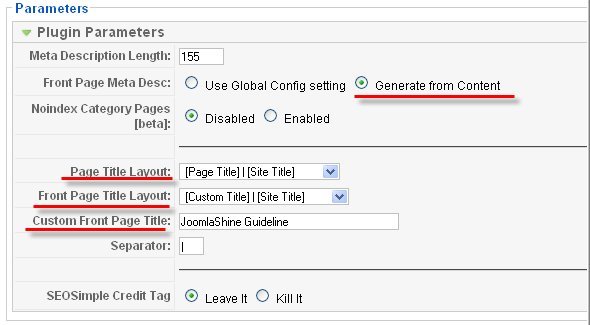
Illustration 25: SEOSimple Joomla plugin settings
JoomSEF
Search engines provide higher positions to pages with detailed, relevant and readable URLs than to those with URLs containing of random characters. The URLs of a Joomla! site’s pages are not all the time search engine friendly. This extension module creates the kind of URLs that gather a higher page ranking.
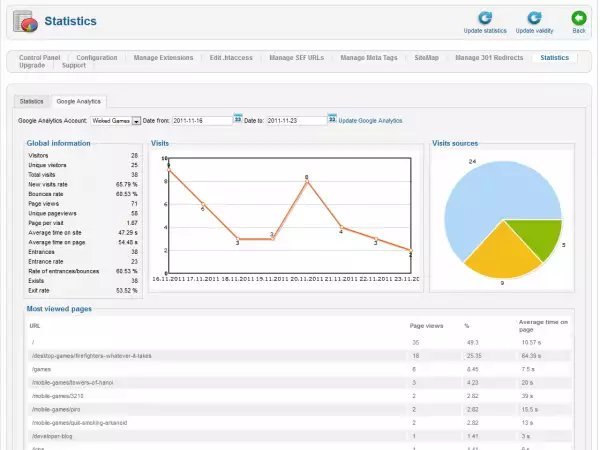
Illustration 26: JoomSEF statistics Please, if you find this article useful, do not hesitate to share it and help your friends and colleagues.
Viktor Stefanak Author's Bio: I am person who is eager to achieve goals, friendly as well. I like to challenges myself, so I went to US on my own or started to learn German. Like to improve things around me, so we have launched firminside.com. Also like to explore new countries, meet intresting people, always learn something different and think different as well. That is the reason, I have traveled around the Europe and the US, read about successful people and do not like wasting anybodys time. My favourite relaxations include sports, read about business, exciting stuff worldwide or learn anything new.
All trademarks, service marks, trade names, trade dress, product names and logos appearing on the site are property of their respective owners.
Source:
https://www.joomla.org/about-joomla.html http://www.westhost.com/blog/2012/11/15/5-awesome-joomla-seo-extensions-that-google-will-love/ https://extensions.joomla.org/blog/item/6-reasons-why-joomla-is-the-best-cms http://websitesetup.org/cms-comparison-wordpress-vs-joomla-drupal/ https://www.joomshaper.com/blog/10-must-have-joomla-components https://www.templaza.com/blog/10-best-photo-gallery-extensions-for-joomla/267.html https://www.joomlashine.com/joomla-hub/6-awesome-joomla-extensions-to-help-you-manage-your-website-easier.html http://blog.biznisweb.sk/2014/04/open-source-cms-ano-ci-nie-2-cast/ https://www.websalon.sk/2011/01/wordpress-joomla-drupal-ktory-redakcny-system-je-najlepsi/ https://docs.joomla.org/images/3/37/Joomla-3D-Vertical-logo-light-background-en.jpg https://i.ytimg.com/vi/eFueEmjd9Mg/maxresdefault.jpg http://www.tecmint.com/wp-content/uploads/2013/07/Joomla-Installation-Complete.jpg http://farm4.static.flickr.com/3645/3601783516_4da18c4100.jpg?v=0 https://www.smartaddons.com/images_amazon/smartaddons/images/blog/top-joomla-shortcode/sp-page-builder-pro.jpg http://cdn.inmotionhosting.com/support/images/stories/edu/akeeba-restore/base-akeeba-page.jpg https://getk2.org/media/k2/items/cache/f56335a10d7a21c1fd477cd23e9edb72_XL.jpg?t=1349486816 https://getk2.org/images/stories/k2_v2.7.0_screenshots/K2%20on%20Joomla%202.5%20-%20Item.jpg http://i1-scripts.softpedia-static.com/screenshots/Community-Builder_2.jpg http://i1-scripts.softpedia-static.com/screenshots/JCE-Editor_2.jpg http://aleksius.com/images/joomla/rasshireniya/rsfirewall-chast-1/rsfirewall-part-1-1-b.jpg https://cdn.rsjoomla.com/images/blog/RSFirewall%20rev%2033.jpg https://www.acyba.com/images/product/lightbox/essential_dashboard.jpg https://www.regularlabs.com/images/documentation/addtomenu//modal.jpg http://lh3.ggpht.com/-0ELn3XMQgXE/UbYTSmA2PsI/AAAAAAAACXs/pt2Cigu1l9o/Fb_sliding_like_box_thumb2.jpg?imgmax=800 https://extensionscdn.joomla.org/cache/fab_image/55d332d5c8efc_resizeDown960px420px16.jpg http://advergroup.com/images/BLOG_IMAGES/MODULE_ANYWHERE.jpg https://i.ytimg.com/vi/ATpY_5nOH4o/maxresdefault.jpg http://www.guidedhelp.net/joomlacentral/images/stories/articlegraphics/guidescreenshots/interactive-google-map.jpg https://i.ytimg.com/vi/pSrOP0qLugY/maxresdefault.jpg https://www.svenbluege.de/images/stories/coding/joomla/eventgallery3/slider_imagelist-1660x890.jpg https://www.templaza.com/blog/images/Yenqq/bestgallery/cssgaller.jpg http://static.jqueryplugindirectory.com/abhi/wp-content/uploads/2015/04/SigplusImageGalleryPlus.jpg https://www.linksmanagement.com/wp-content/uploads/2015/07/image71.jpg https://www.linksmanagement.com/wp-content/uploads/2015/07/image91.jpg http://joomla3x.ru/images/EXTENSIONS/385/33016.jpg
 Matej Koval is a Full stack senior Java developer, Scrum master of a team.
Experienced in Debian Linux administration and technologies like: Spring Boot, Quarkus, Kafka, Docker, Kubernetes, Angular.
More info about me:
Matej Koval is a Full stack senior Java developer, Scrum master of a team.
Experienced in Debian Linux administration and technologies like: Spring Boot, Quarkus, Kafka, Docker, Kubernetes, Angular.
More info about me: