Free WordPress Plugins Recommended by the Experts
Google analytics, Slack, Buffer, Yoast SEO. You might hear these words before. What do they have in common? They are one of the most popular WordPress plugins. Useful, easy to use and set up.
What is the reason that you would like to read this article? The answer is simple. When you ever have thought about being an entrepreneur in a service or consulting industry, one of the “must haves” is your website.
Whether is blog, ecommerce store or simple one pager, it is hard to build an empire without one. Easiest way to set up your website is to build it with WordPress.
What is WordPress?
WordPress started in 2003 with a single bit of code to enhance the typography of everyday writing and with fewer users than you can count on your fingers and toes. Since then it has grown to be thelargest self-hosted blogging tool in the world, used on millions of sites and seen by tens of millions of people every day.

Illustration 1: Wordpress logo Everything you see here, from the documentation to the code itself, was created by and for the community. WordPress is an Open Source project, which means there are hundreds of people all over the world working on it. Only website you need to know is WordPress.org. On this site you can download and install a software called WordPress.
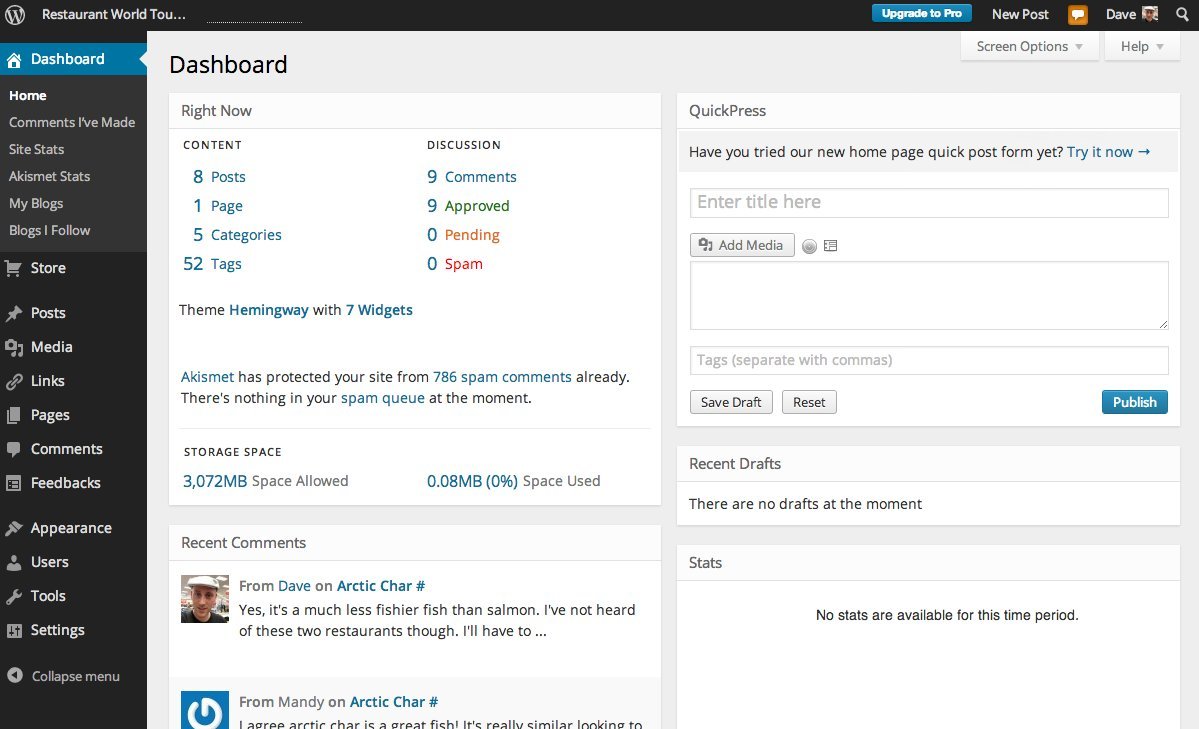
Illustration 2: Wordpress Administration Interface To do this you need a web host who meets the minimum requirements and a little time. WordPress is completely customizable and can be used for almost anything.
Hosted service - wordpress.com There is also a service called WordPress.com, which lets you get started with a new and free WordPress-based blog in seconds, but varies in several ways and is less flexible than the WordPress you download and install yourself.

Illustration 3: Wordpress.org content management system v Wordpress.com service OK, now we know what the WordPress is. Your website is set up and you are ready to spread the word. But if you want to constantly improving your service, you need to use this WordPress tools.
We've picked up the Wordpress plugin cherries for you
Those in the list below are highly recommended among all the entrepreneurs, start-up owners, coders, bloggers and web developers.
W3 Total Cache
Speed is one of the most important SEO factors. Faster websites rank higher in Google. Thanks to this fact, you will have more visitors for your business website and more conversions.

Illustration 4: W3 Total Cache Logo W3 Total Cache allows you to serve compressed and cached files to your visitors. This decreases the load on your server and your website turn into faster one.
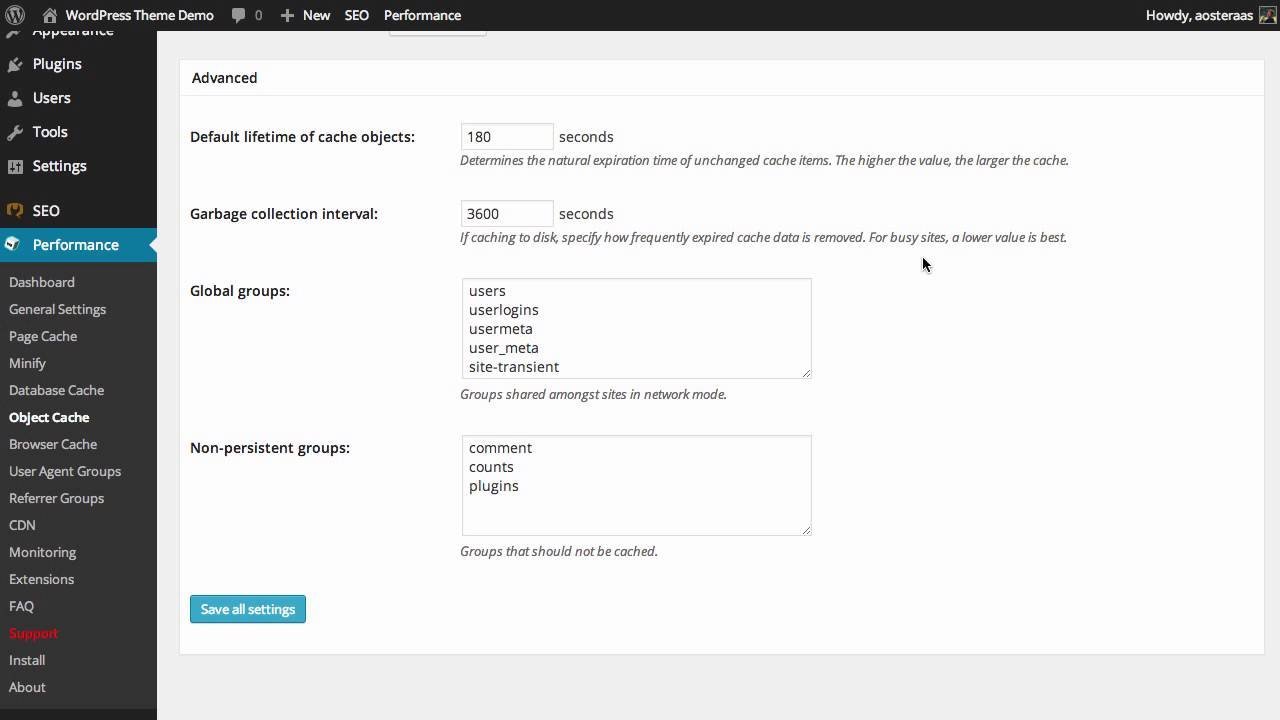
Illustration 5: W3 Total Cache User Interface Take a look at this beginners guide on how to install and setup W3 Total Cache. W3 Total Cache can also help to progress web server performance during high traffic periods, which is important for more complex websites.
Yoast SEO
The plugin makes it very easy toadjust and set basic SEO parameters, such as title or description. It also notifies you when your settings are incorrect.
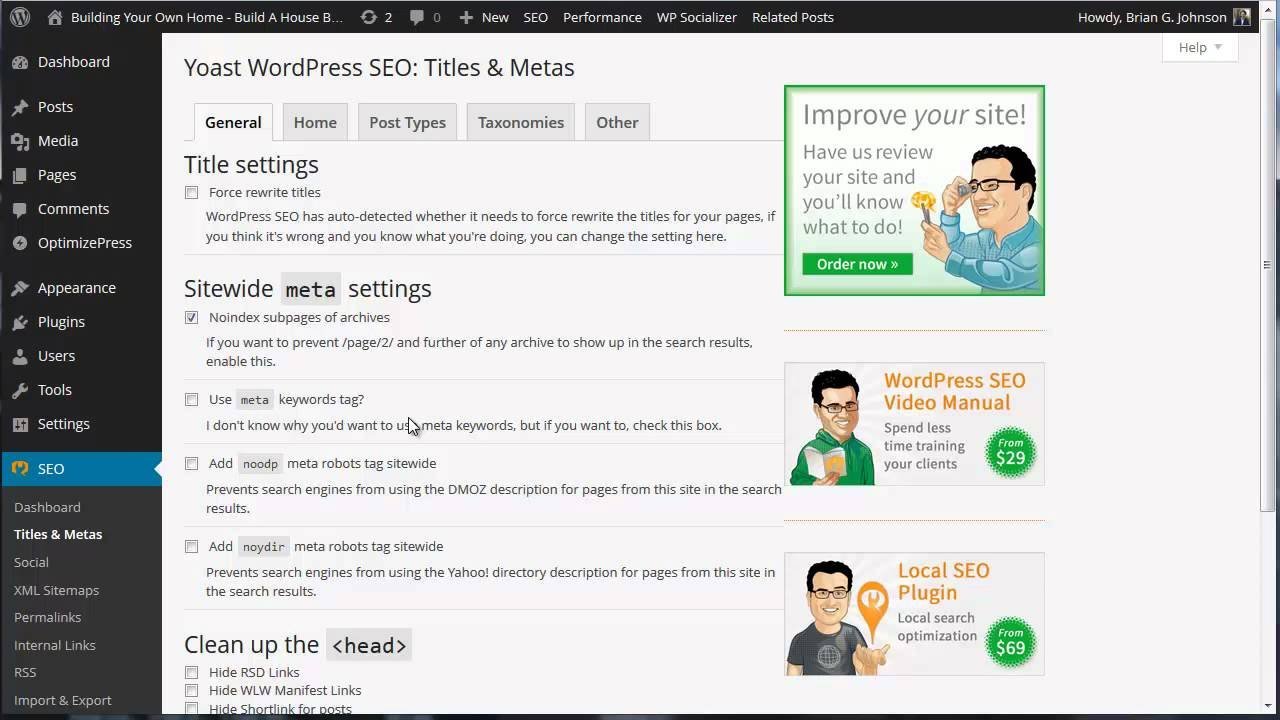
Illustration 6: Yoast Wordpress SEO User Interface Other important features includes for example the possibility to verify sitemap for search engines, so you do not have to do manually. Part of the plugin you can create a breadcrumb navigation, and adapt it to the specific needs of SEO.
If you do not want any of your site indexed by Google or need to set canonization, plugin provides features like Robots meta configuration and Canonical. Directly in the plugin you can also edit the robots.txt and .htaccess. It includes an option from the same developer to purchase and install most of the SEO extensions for maps, videos, and Google News.
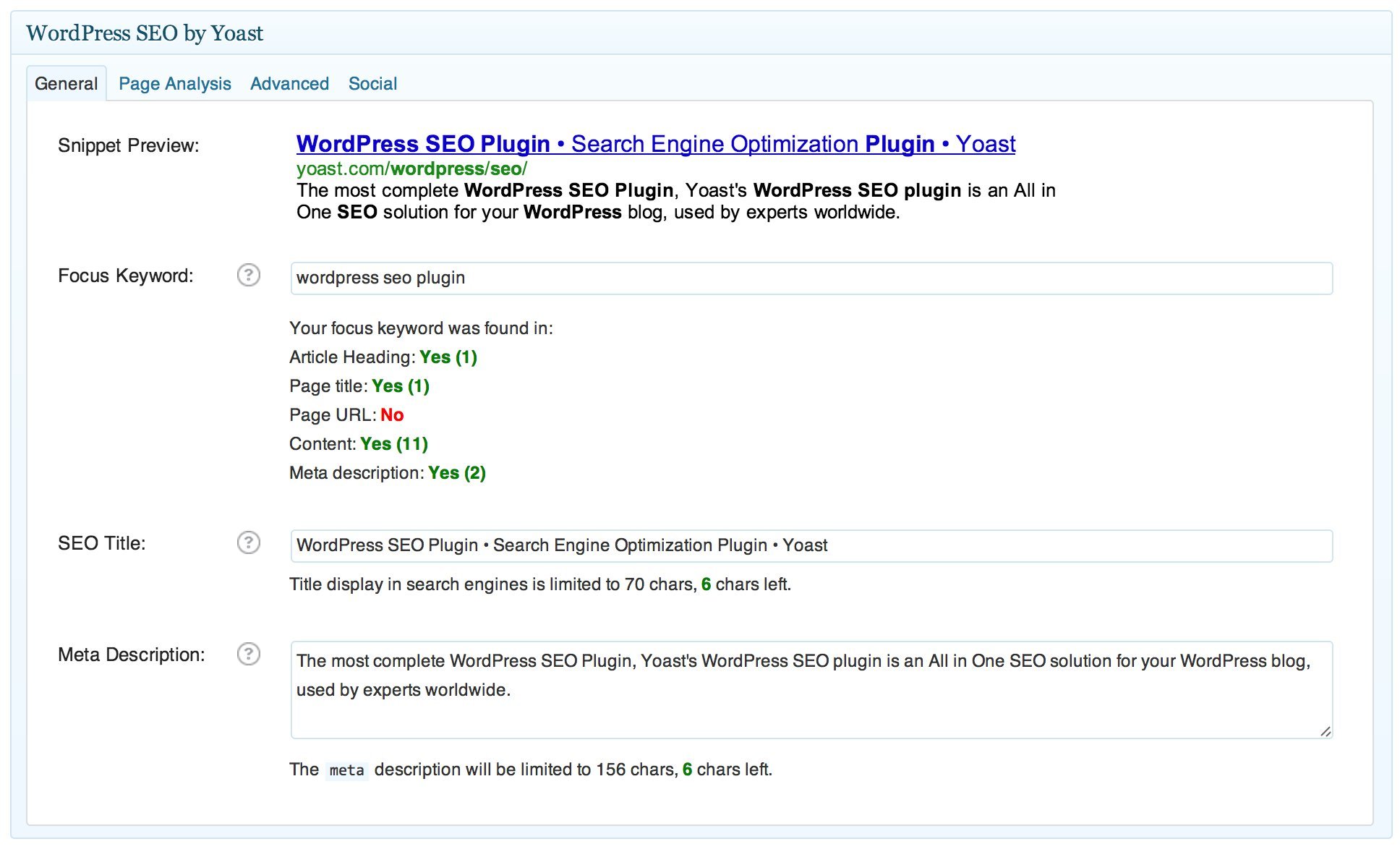
Illustration 7: Yoast SEO Snippet Preview - the way it would appear on Google You can also set the information including pictures when sharing on social networks. Especially, for beginners there also are useful analytics. Unlike most SEO plugins, this one is the most frequently updated.
Hummingbird
The ordinary visitor to your website won’t wait even seven seconds for your business site to load.Google recommends that your site loads within around two seconds.

Illustration 8: Hummingbird logo If your site takes longer than that, then your visitors are likely going to leave earlier they even have a chance to check out what is going on your website. Plus, Google won’t try hard on ranking you higher in search results. You might end up on second, third or far more page behind.
Caching- is one of the best techniques you can speed up your site. The reason is, it keeps a fast-loading form that gets served up in browsers lickety-split. This is where Hummingbird jumps in for the rescue to take care of this for you. Plus, it’s very easy to set up and use.
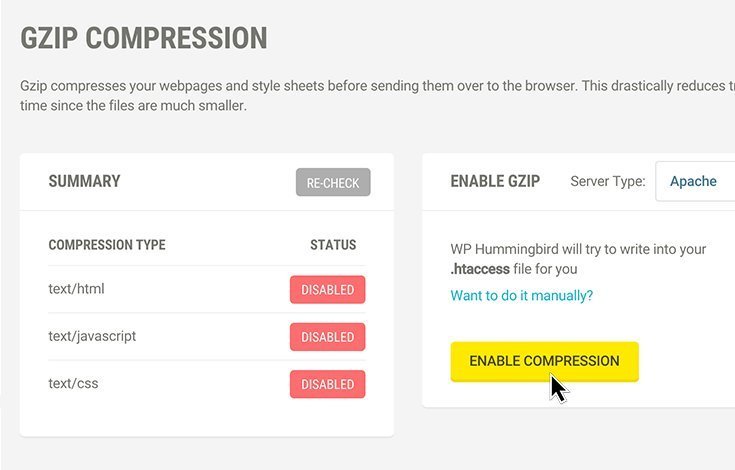
Illustration 9: Hummingbird user interface Hummingbird scans your site, then provides you an analysis of your business site. It will provides you the overall score for your site’s speed, then repair any issues in a couple clicks.
This plugin also goes above and beyond the clouds because it doesn’t just work as a page caching. Hummingbird also minifies, compresses and merges.
Sucuri Security
Sucuri company is a world leader in defending Web sites and recover from hacker attacks. Luckily for all those who use WordPress and made a great plugin for no fee. Sucuri defends the site other than WordFence and therefore they could cooperate together.
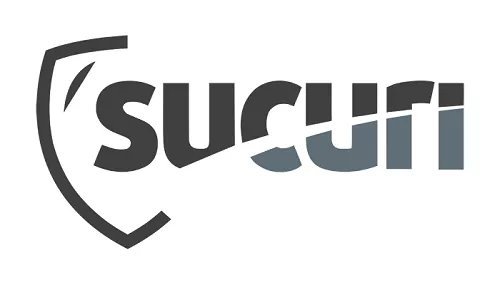
Illustration 10: Sucuri Security Logo After installing and activating this module, it is highly recommended to change the notification setting in section Sucuri Security -> Settings -> Alerts. Sucuri is preset to the mode that you will receive emails when someone tries to log in to your administration page.
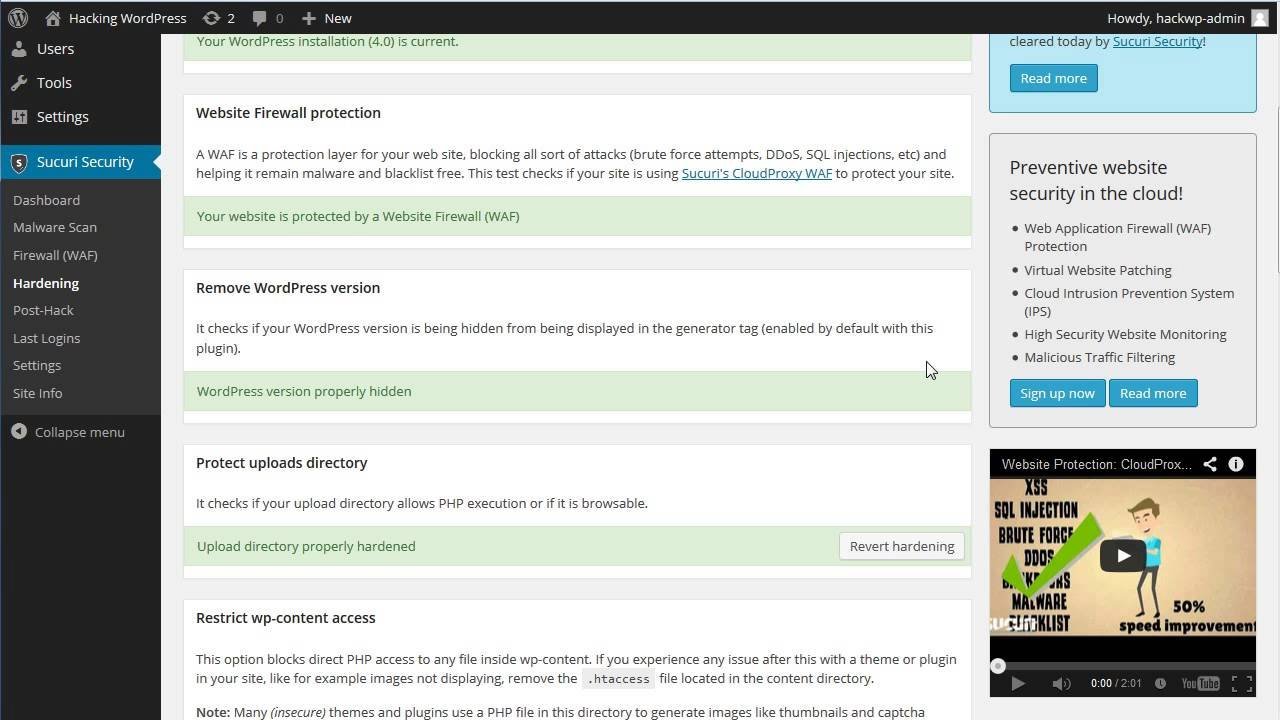
Illustration 11: Sucuri Security User Interface Since there are special robots, it happens often and every day you could receive tens or hundreds of emails. Therefore, be sure to leave the check box "Receive email alerts for failed login attempts (you may receive tons of emails)."
WordFence
WordFence protects your site against various malicious programs and hacker attempts to gain access to your site. In addition, it also offers a complete firewall.

Illustration 12: WordFence logo This plugin also has a paid version, but the free version significantly increase the security level of your site.
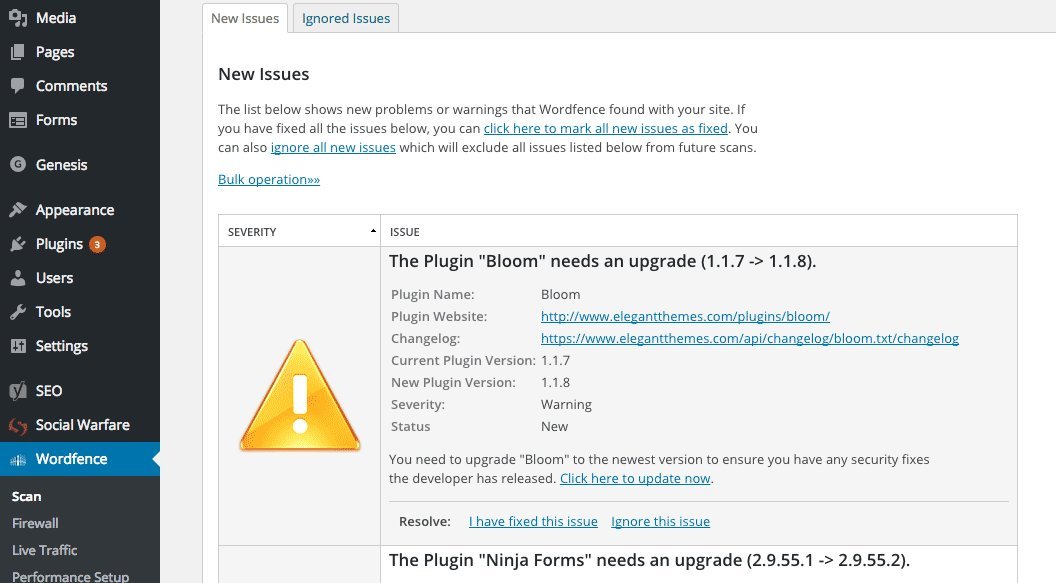
Illustration 13: Wordfence user interface
Slack
Slack is very popular among start up teams all over the world. Slack can do a lot of things for your team. It includes a team management, productivity and communication tool.

Illustration 14: Slack on Wordpress You can use it to communicate with your team spread across different timezones and locations.
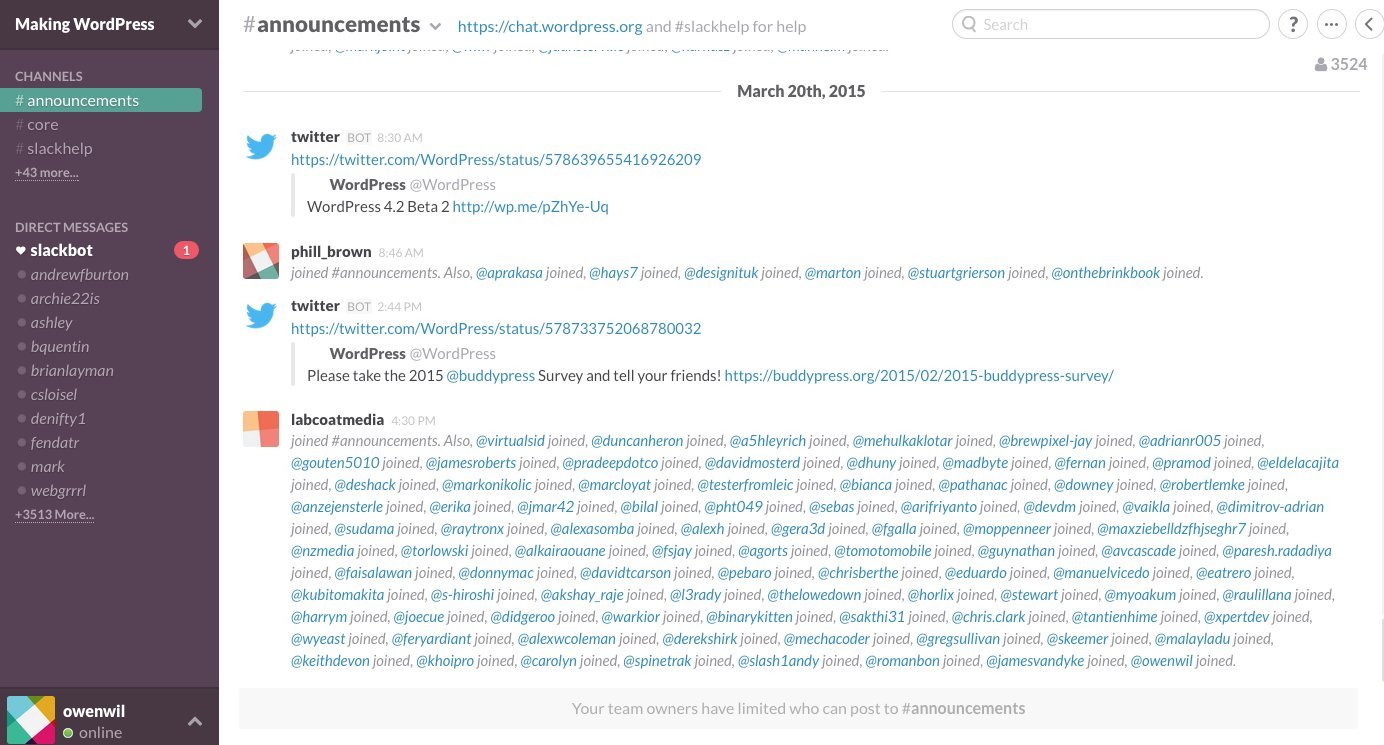
Illustration 15: Slack User Interface
Slack is more convenient than email, and it can integrate with tons of other online tools you may be using including Google Drive, Dropbox or Skype.
Akismet
WordPress was created as a content management system for blogs. The essence of blogging is the interaction with other bloggers. For example, through shared comments on articles or spreading the word through social media.

Illustration 16: The way how Akismet works Many people started to abuse the comment section installed in WordPress. It happens by creating programs that automatically spammed other blogs with unwelcomed advertising.
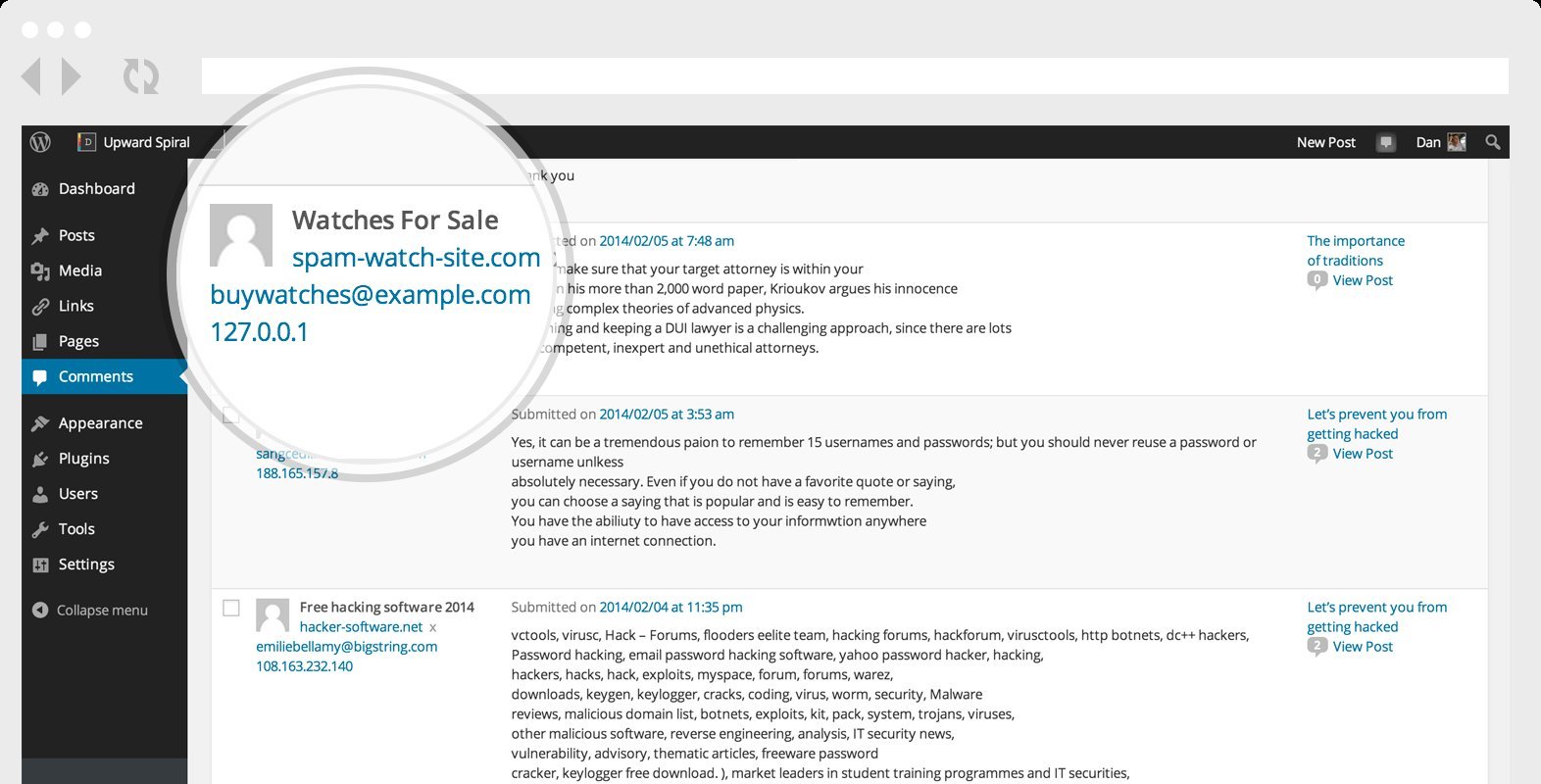
Illustration 17: Akismet - an example of comment spam
The truth is, all comments have to be manually approved. Why then do we need the antispam plugin? Because it will save you a lot of time and energy. Akismet will automatically get rid of all the spam comments and you can therefore fully focused on those that come from real people.
Google analytics +
Tracking how and when potential customers stay at your site is the key if you want your site to gain popularity. Since it gives you the chance to realize where you can make improvements to your site. Google Analytics is an excellent tool for this purpose and the Google Analytics + plugin serves this information straight to your admin dashboard.
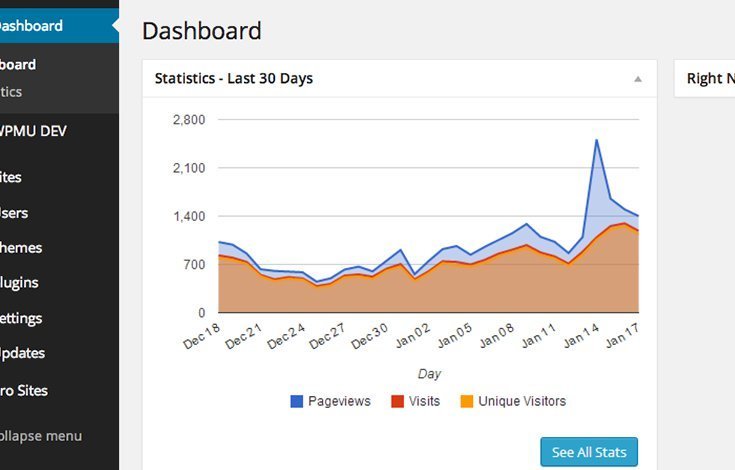
Illustration 18: Google Analytics+ for Wordpress
Not only can you track potential customer and visitors, page views, bounce rate, average visit duration and referrers, but you can also enable advanced settings to track your site’s demographic and interest for advertising. Do not forget to analyze shopping behaviors to boost your products’ performance.
Also, you can easily track data for your entire website with the fast setup and easy to understand display.
Google XML Site map
You could read your sitemap with Yoast SEO but Google XML Sitemaps makes it easier.
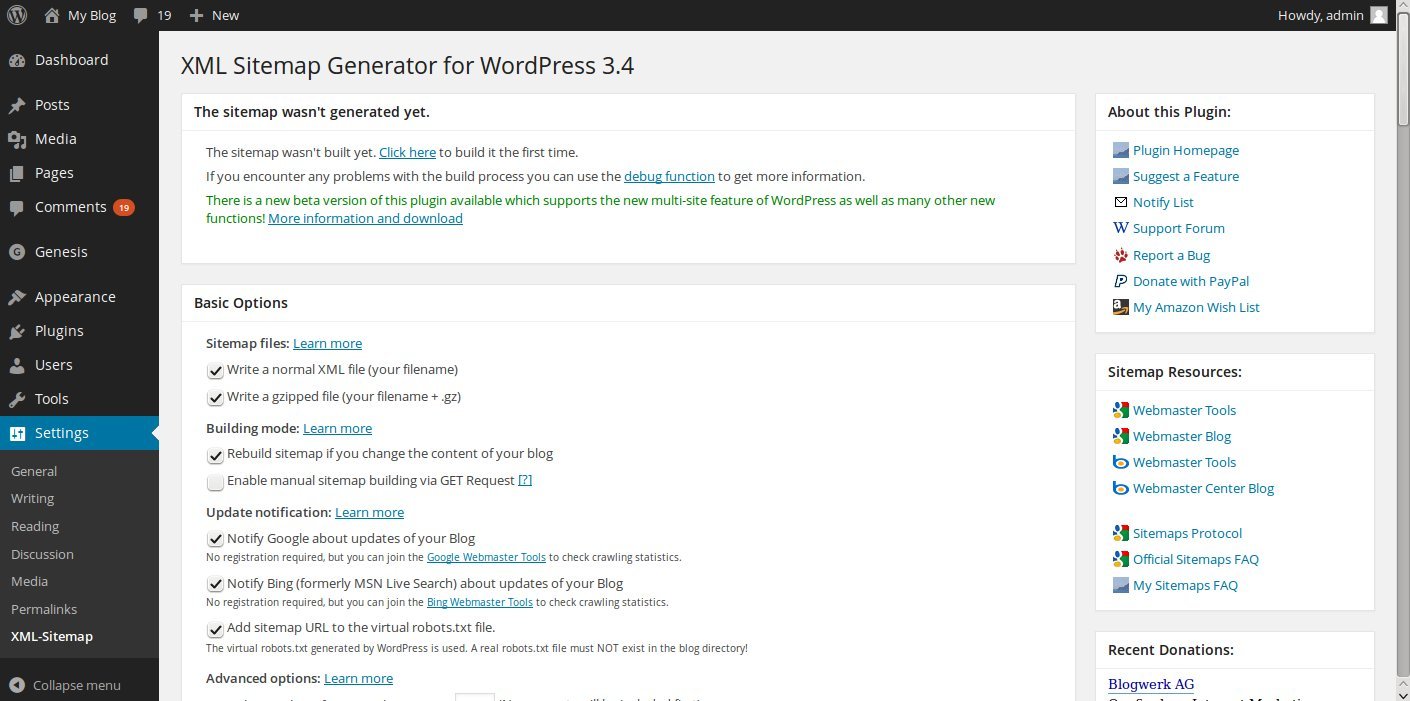
Illustration 19: Google XML Site Map for Wordpress
You start the plugin, go to the settings and take the URL the plugin uses for your sitemap, andpaste it into Google Webmaster Tools. It is never been easier.
Contact Form 7
Contact Form 7 is the most widely used plug-in the world. Contact forms exist so other people can easily contact you (no surprise). Visitors of your site thanks to this plugin do not have to sign in to their e-mail to write a comment. All this happens on your website.
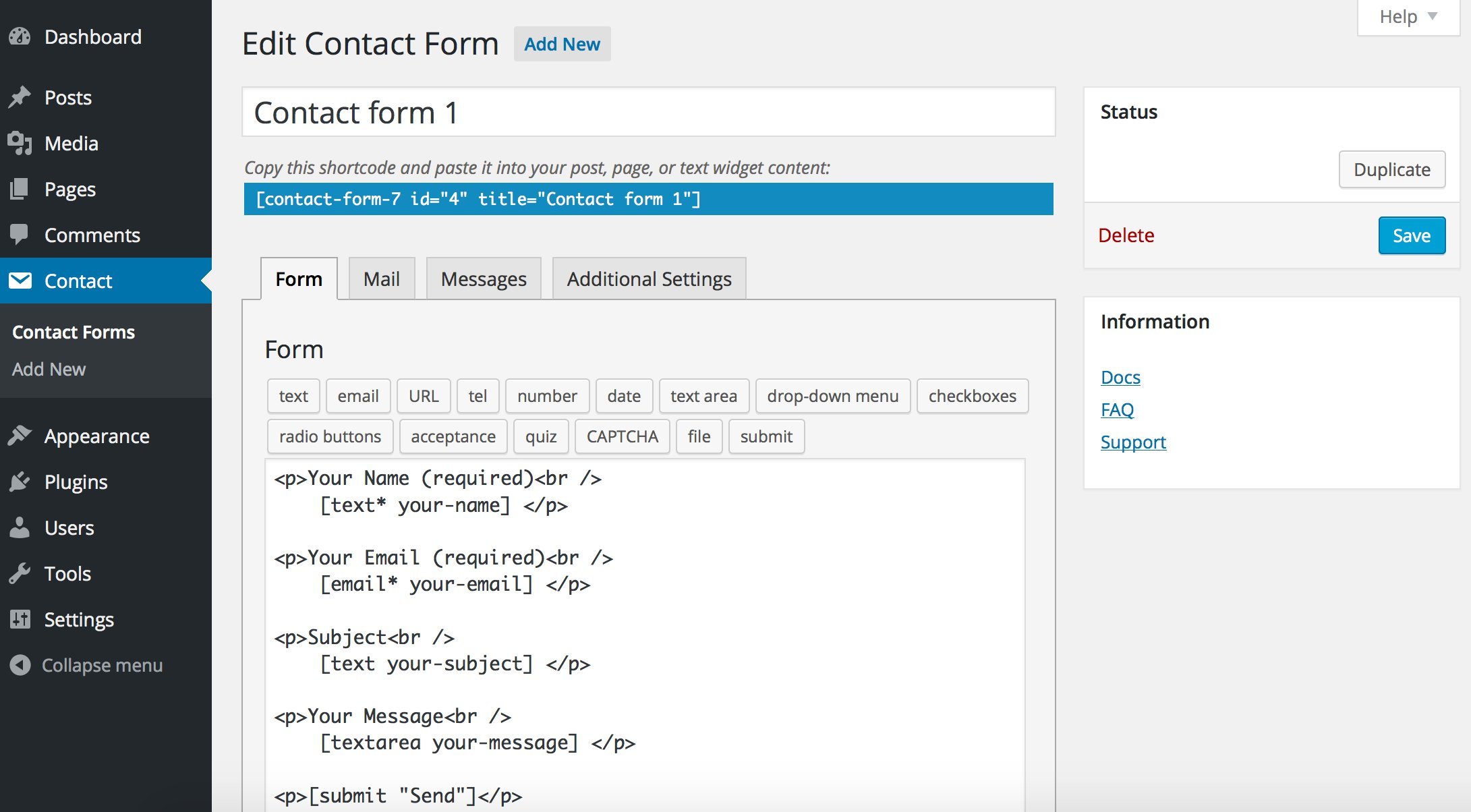
Illustration 20: Contact Form 7 User Interface Then you will receive an e-mail containing messages and e-mail addresses to which you can respond. Contact forms are very simple thing and Contact Form 7 is a standard that will not disappoint you.
SumoMe
Increase traffic by building a list of email subscribers. It acquires more shares on social media. It provides you the statistics that Google Analytics will not show you.
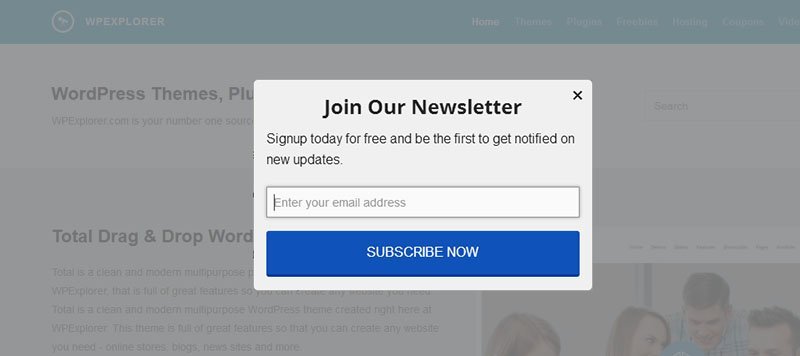
Illustration 21: SumoMe popup - to join a newsletter And the best thing? It's all completely free. Elsewhere you would have to pay for these plugins hundreds of euros. In SumoMe, all the plugins are in the basic version for free.
OptinMonster
There’s a goal people install pop-ups on their site to encourage subscriptions – it’s because they actually work. But all pop-ups aren’t created identical.

Illustration 22: OptinMonster logo
OptinMonster is a finely-tuned marketing tool that gives you unlimited control over your opt-in process. Instead of annoying pop-up shows up in front of your visitor the moment he lands to your site, OptinMonster lets you postpone your pop-up until he’s settled into reading your incredible posts. Off course, he wants more. (Use pro tip: 20 seconds is just about right)
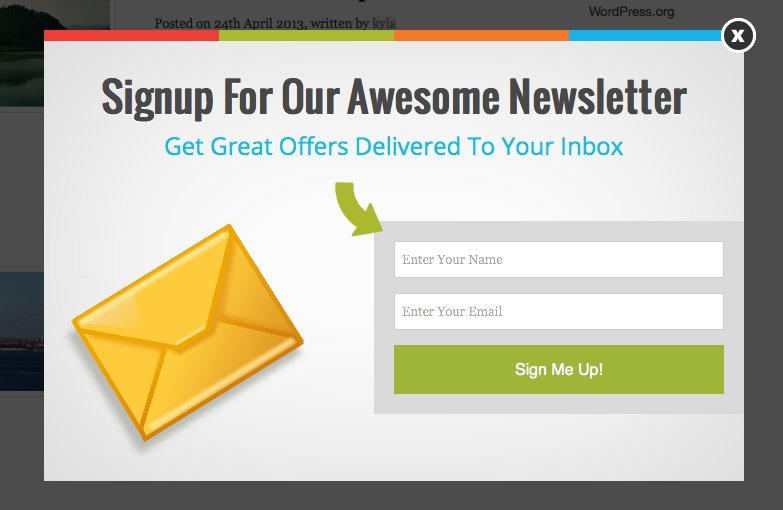
Illustration 23: OptinMoster form as seen by the end user
They also have wide design options, and the higher-tiered license permits innovative functionality like exit intent, which means it delays to display your visitor the pop-up until it senses they’re about to close your site. If you would like to gain more email subscribers and you cannot attract them without a pop-up, this plugin is for you.
Pretty link lite
Affiliate links leading visitors from your site are not good neither for you nor for the website to which they point to. As you can see, generally affiliate links have two problems:
- they are not pretty
- experienced and advanced Internet users could easily recognize them
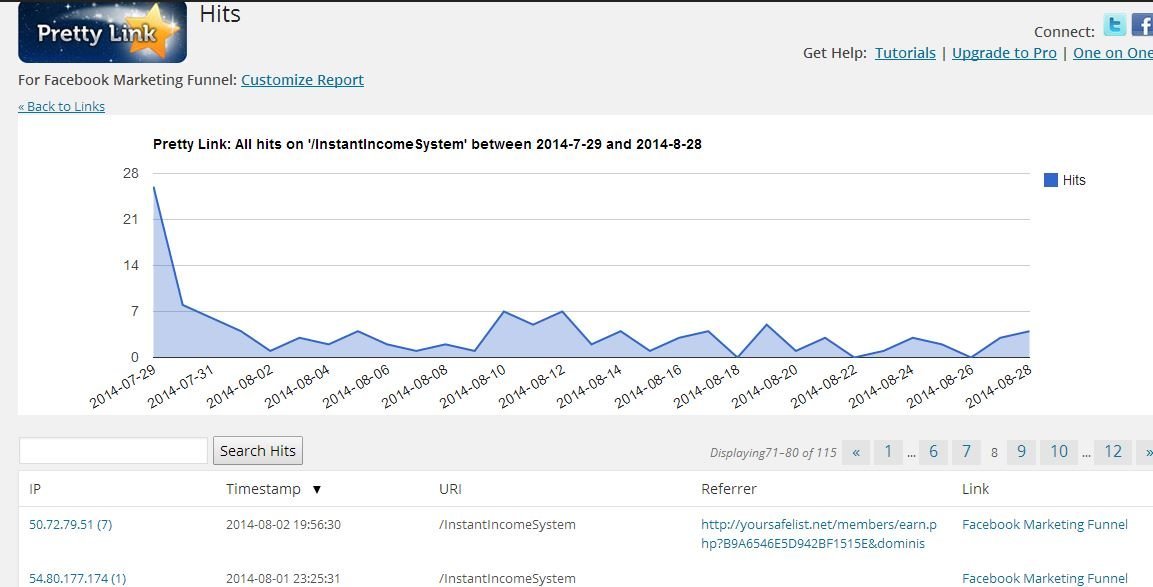
Illustration 24: Pretty Link lite User Interface
Plugins like Pretty Link Lite can not only hide the links (the link www.yourdomain.com/affiliate_link), but to track the statistics of clicks. Using the plugin Pretty Link Lite, you can track how many people clicked on your link.
Envira gallery
While you can easily create image galleries in WordPress without using a plugin, these galleries are very basic. Envira Gallery allows you to build attractive responsive galleries in WordPress.

Illustration 25: Envira Gallery – the way it looks like on front-end
You can create several galleries, add them anywhere on your site, produce albums, open images in lightbox popups, and much more.
Floating social
In 2016, being capable toshare content on social media is a must and there is no exception for your site. You need to empower your visitors to repost your posts and pages on social media, and to spread the word about your business by constructing no obstacles to share your content.
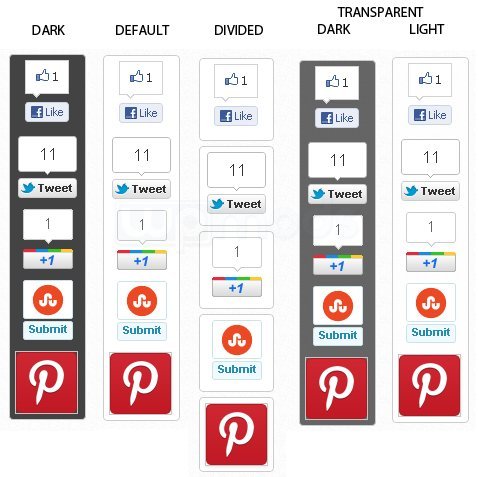
Illustration 26: Floating Media social bars
Floating Social lets you show social media buttonsto let readers and visitors share your posts and pages by log in to their social media profiles. The social media buttons like Facebook, Instagram or Twitter also float on the side of your page so it’s easy for customers and visitors to catch and click on it. Since it follows them down as they read and scroll.
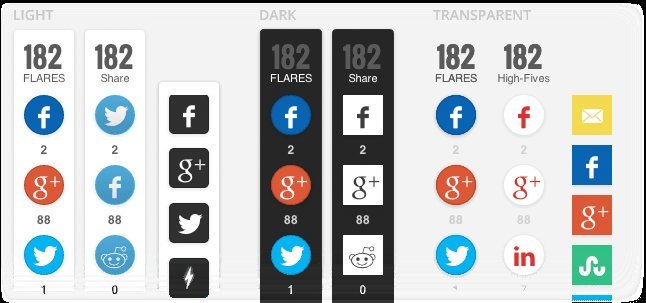
Illustration 27: Illustration 26: Floating Media social bars
You’re able to entirely modify the styling of the buttons to fit your site’s design and it’s also responsive. You can also choose which social media buttons are displayed. You can show only what your audience uses. This helps them to decide which content they could share. You can also choose to show the sharing buttons on all posts and pages or you can limit them to specific posts, pages or post types.
Broken Link checker
Broken Link Checker is another of series of quite simple modules. His only job is to check backlinks in your articles. This plugin will check if your links are correct and up to date. If not, it will notify you.
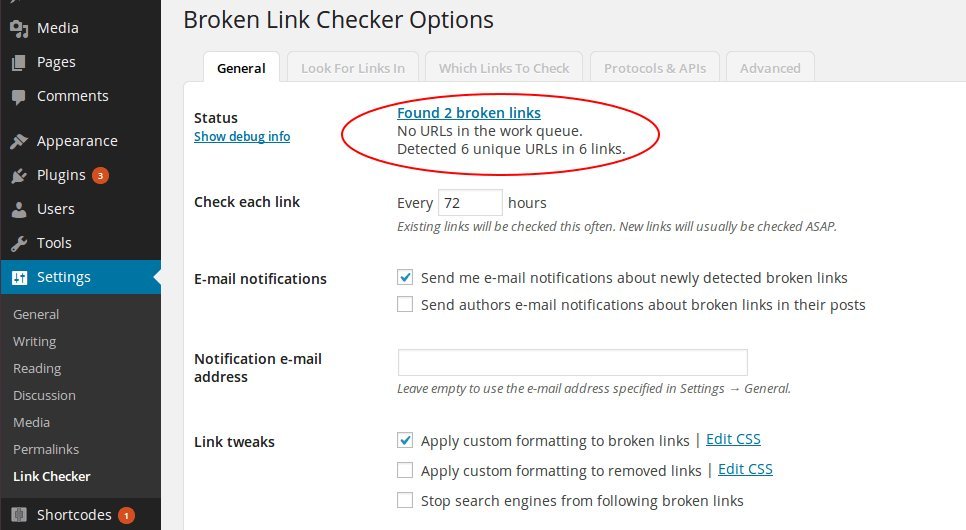
Illustration 28: Broken Links Checker in Wordpress
This list of most common WordPress plugins is not complete. We decide to pick the most popular ones. You should be aware that there is many more. It all depends on your skills and experience. At the end, always follow those three easy steps below to have your website up to date and in a great condition.
- Use only those plugins you need.
- Download only those with good ratings.
- Always update your plugins.
Good luck.
Author's Bio:
Viktor Stefanak I am person who is eager to achieve goals, friendly as well. I like to challenges myself, so I went to US on my own or started to learn German. Like to improve things around me, so we have launched firminside.com. Also like to explore new countries, meet intresting people, always learn something different and think different as well. That is the reason, I have traveled around the Europe and the US, read about successful people and do not like wasting anybodys time. My favourite relaxations include sports, read about business, exciting stuff worldwide or learn anything new.
All trademarks, service marks, trade names, trade dress, product names and logos appearing on the site are property of their respective owners.
Sources:
http://vojkovsky.sk/wordpress-pluginy/
http://www.chodelka.sk/10-wordpress-pluginov-ktore-instalujem-takmer-na-kazdy-affiliate-web/
http://www.theblogmaven.com/best-wordpress-plugins/
https://premium.wpmudev.org/blog/essential-wordpress-plugins/
http://www.wpbeginner.com/showcase/24-must-have-wordpress-plugins-for-business-websites/
https://www.websupport.sk/blog/2015/06/pouzivate-najlepsi-seo-plugin-pre-wordpress/
Image Sources: https://make.wordpress.org/chat/files/2014/10/wp-slack.jpg
http://thenextweb.com/wp-content/blogs.dir/1/files/2015/03/Screen-Shot-2015-03-25-at-8.16.52-am.jpg
http://thebestwordpressplugins.net/wp-content/uploads/2016/06/Akismet.jpg
https://akismet.com/img/lp/wp/sample-spam-screenshot.jpg
https://premium.wpmudev.org/wp-content/projects/51/screenshots/560795892_google-dash-735x470.jpg
http://cdn.inmotionhosting.com/support/images/stories/wordpress-plugins/google-xml-sitemaps-5.jpg
https://ps.w.org/contact-form-7/assets/screenshot-1.jpg?rev=1179533
http://mainwpex.wpengine.netdna-cdn.com/wp-content/uploads/SumoMe-Newsletter.jpg
http://optinmonster.com/wp-content/uploads/2015/05/OptinMonster-Mascot.jpg
http://mainwpex.wpengine.netdna-cdn.com/wp-content/uploads/6-OptinMonster-Optin.jpg http://omar-martin.com/wp-content/uploads/2014/10/PrettyLinkLite.jpg
https://i.ytimg.com/vi/YdtbB9bhnMU/maxresdefault.jpg
https://blog.wphub.com/wp-content/uploads/2012/03/sticky-social-bar-styles.jpg
http://www.trottyzone.com/wp-content/uploads/2016/07/Floating-Social-Share-Bar-WordPress-Plugin.jpg
https://wisdmlabs.com/site/wp-content/uploads/2014/02/BrokenLinkChecker00.jpg
 Matej Koval is a Full stack senior Java developer, Scrum master of a team.
Experienced in Debian Linux administration and technologies like: Spring Boot, Quarkus, Kafka, Docker, Kubernetes, Angular.
More info about me:
Matej Koval is a Full stack senior Java developer, Scrum master of a team.
Experienced in Debian Linux administration and technologies like: Spring Boot, Quarkus, Kafka, Docker, Kubernetes, Angular.
More info about me: